Note down information after a consultation session on Livesupport

Besides a simple and friendly bot interface, FPT.AI Conversation regularly updates and adds new utilities to support customer service representatives better, bring absolute satisfaction to users.
New feature Session info - helps counselors make notes of important information after a consultation session on Livesupport. This will certainly be one of the important and useful features for customer service teams.
After a conversation with any customer, consultants select Mark as Done to end the consultation session. Then, the Session info window will appear. Counselors can take notes of the information related to their consultation sessions, making subsequent ones more effective.
Information about customers' needs, desires and issues, whether they have been solved or not, will be recorded. In the next session, another counselor can read the notes of the previous one and quickly grasp the customer’s problems to get the most appropriate, specific advice.
On the online support interface, follow these steps to make notes about the consultation session:
Step 1: Select Mark as Done. Then the Session info window will appear.
Step 2: Enter the customer’s request description, make notes about the consultation session and name the subject to classify them easily.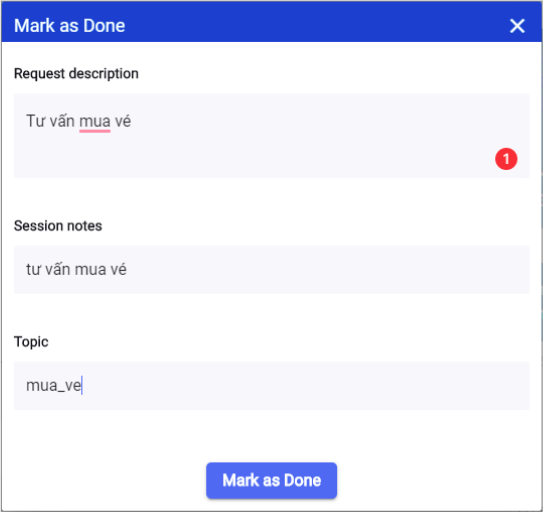
Step 3: Select Mark as Done to complete the note.
If you want to review notes from previous sessions, select the Session info button.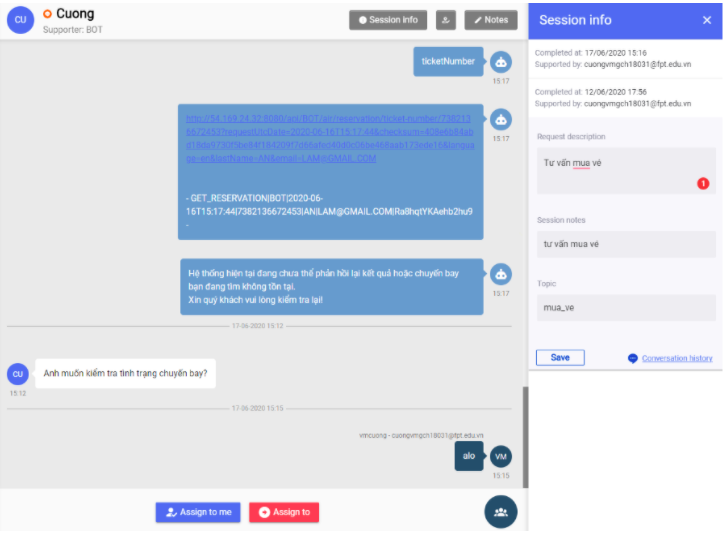
Consultants can review the general history of the conversation at any time in the Session info section to understand and capture the customer service situation in the past, the issues that have been solved and not yet solved of each customer. This can also be considered as an important data source, helping managers evaluate the performance of consultants with each customer.
