Notification feature is an advantageous feature on Livesupport, helping the customer support team quickly understand the status of their conversations with users.
Visit Livesupport to experience the newest features that help supporters manage and provide professional customer service: https://livesupport.fpt.ai/
1. Notify the status of messages: Sent/Seen/Failed
When supporters send messages to users, the status will be displayed as Sent, Seen, Failed and Resend. Nowadays, it is an indispensable feature for online conversations.
– “Sent” status is displayed in the last message of Supporters. The above messages with no status default to sending successfully.
– “Seen” status is displayed when customers have seen the message of Supporter or Bot
– “Failed” status appears in these following cases:
+ Wrong format: Message is empty (Text card has no content), image is blank (Image tag has no image), Carousel has no button/image
+ URL is in the blacklist of Facebook
+ User has interacted for more than 24 hours
+ Facebook Token is expired (may be changed by the account owner).
+ Supporter send too large files (max 25MB)
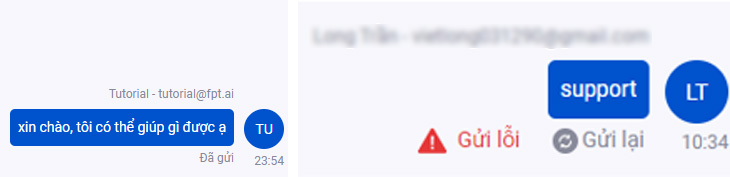
Note:
• If the format is wrong, after modifying it, the system still does not allow to resend
• URL is allowed to be resent if Facebook removes it from the blacklist
• In more than 24 hours, if the user does not have any interaction, supporters can resend the message
• In case the Token is expired, it can be resent after reconnecting with Facebook
2. Notify that customers have interacted for more than 24 hours
This feature notifies supporters that customers have no interaction for more than 24 hours.
When they interact again, the notification will disappear.
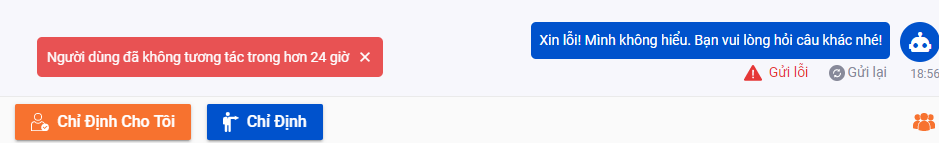
3. Add customer information
In the Customer Info section, the system automatically adds information related to users: First Active day, Last active day, Total messages
– First active day: The first time customers chat with Bot
– Last active day: The last time customers are active
– Total messages: Total number of messages that customers sent to Bot.
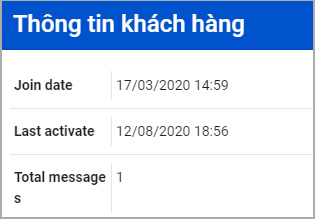
————————————
? Visit Livesupport to experience professional customer care processes:: https://livesupport.fpt.ai/
 Build your own Chatbot at https://bot.fpt.ai/
Build your own Chatbot at https://bot.fpt.ai/
 Experience products of #FPT_AI at https://fpt.ai/vi/
Experience products of #FPT_AI at https://fpt.ai/vi/
 Hotline: 0911886353
Hotline: 0911886353
 Email: [email protected]
Email: [email protected]

















