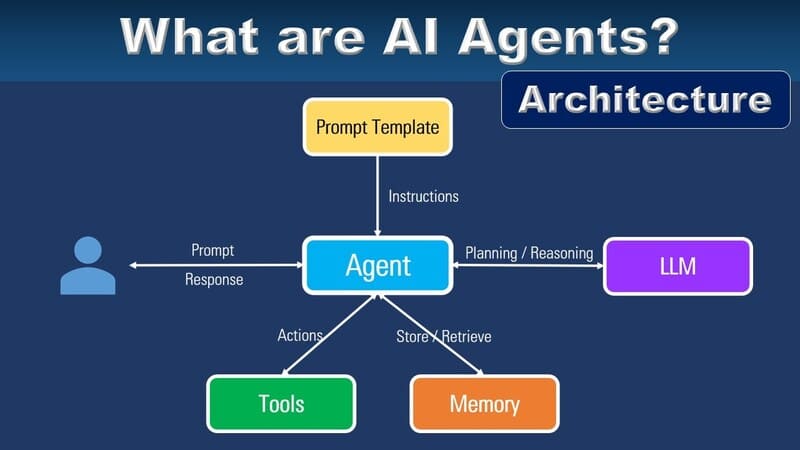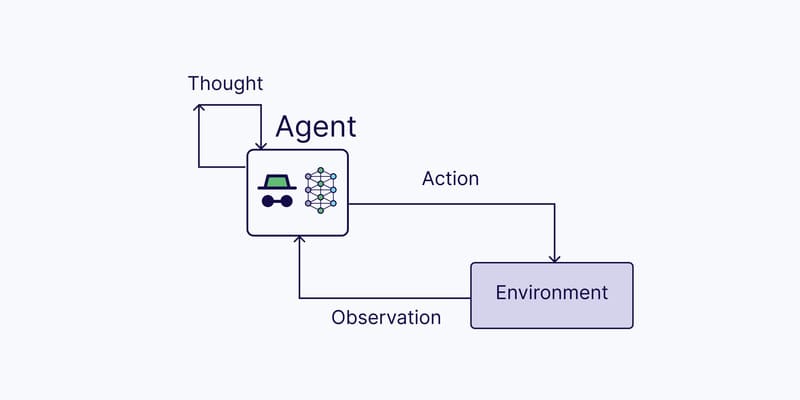The rapid development of artificial intelligence (AI) has brought powerful data analysis tools, helping to optimize the process of collecting, processing and visualizing information. This article will introduce the top 6 AI data analysis tools today, helping businesses and organizations make accurate strategic decisions. Let’s explore with FPT.AI!
PowerDrill AI
PowerDrill AI is an AI data analysis platform that applies advanced machine learning technology. With a customizable dashboard, PowerDrill AI helps professionals and businesses process data quickly and accurately predict trends in real time. This tool can seamlessly integrate with existing systems and promote collaboration through an active user community on Discord.
Advantages:
- Provides fast data analysis through an intuitive conversational interface.
- Ensures data privacy according to GDPR, ISO and AICPA standards.
- Integrates seamlessly with existing IT systems for immediate productivity.
- Has an active user community and extensive support documentation.
- Supports multiple file formats such as XLSX, XLS, TSV, and CSV
Disadvantages:
- Requires a stable internet connection to work.
- May have an initial learning curve.
Microsoft Power BI
Microsoft Power BI is a business intelligence platform that allows users to organize and visualize data for insights. It supports importing data from almost any source and allows for instant creation of reports and dashboards. Power BI integrates seamlessly with applications in the Microsoft ecosystem, such as Excel, Microsoft 365, and Azure Machine Learning.
Advantages:
- Seamless integration with existing Microsoft applications.
- Create personalized dashboards.
- Helps publish reports securely.
- No memory or speed limitations.
- Multiple free plan options
- Offers new features like Events, Conditional Formatting, and Azure Map Publishing
Disadvantages:
- May require basic knowledge of the Microsoft ecosystem to get the most out of it.
- There is a learning curve for complex features like DAX and Power Query.
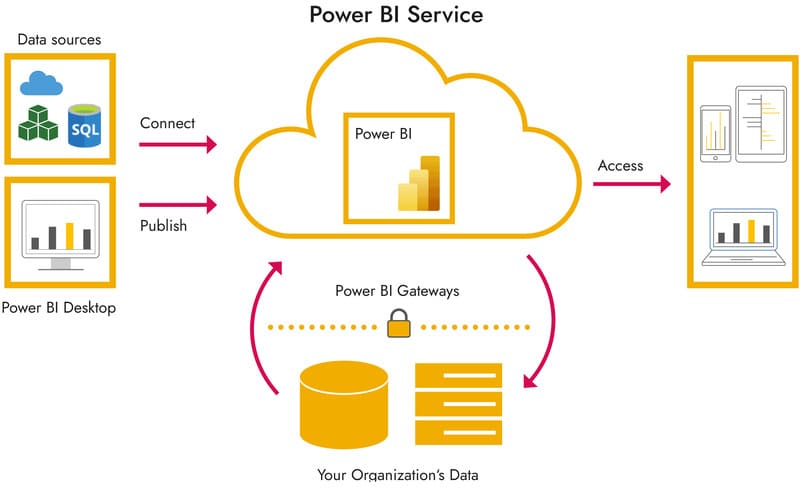
Tableau
Tableau is a no-code, interactive, and easy-to-use AI data analytics toolkit. With powerful dashboards, it supports data visualization at any scale. Tableau offers a limited free trial and paid plans for each software such as Tableau Creator, Explorer, and Viewer.
Advantages:
- No coding required, easy to use.
- Powerful data visualization support.
- Can handle large amounts of data.
- Integrated AI/ML and data management.
- Has a large community of over a million members
- Offers new features such as Custom Themes and VizQL Data Service API
Disadvantages:
- Paid plans can be expensive (e.g., Tableau Creator is $70/month).
- Requires individual software licenses.
- May have limitations on real-time collaboration and formatting.
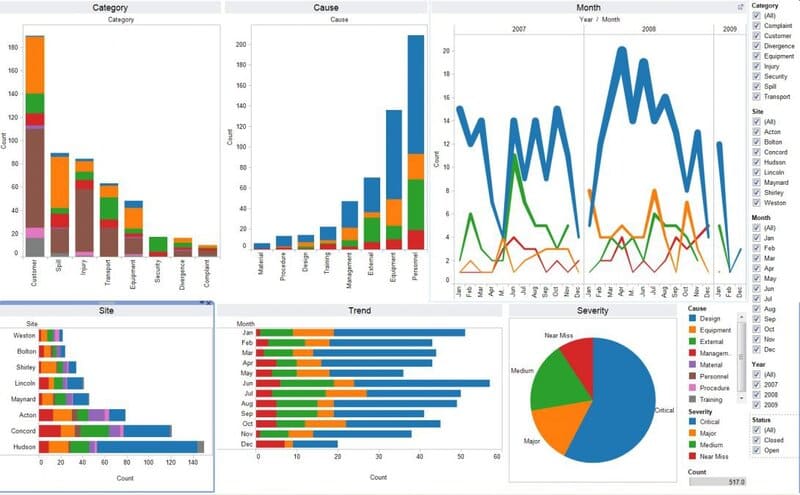
MonkeyLearn
MonkeyLearn is a no-code platform that uses AI to analyze and visualize data. It provides text analysis tools that help classify and extract data automatically, saving time on manual processing. MonkeyLearn has a simple, intuitive interface, and offers a free trial and paid plans for teams and businesses.
Advantages:
- No coding required, easy to use.
- Automatic text classification and extraction.
- Save time on manual data processing
- Offers a free trial and flexible paid plans.
- Provides templates and integrates with other tools via API.
Disadvantages:
- Focuses primarily on text analysis.
- Business plans can be expensive ($299/month).
Polymer
Polymer is a no-code data analysis AI application that helps organize raw data into meaningful data. It has an intuitive interface, fast processing speed, and allows for easy dashboard sharing. Polymer is popular in the social media and digital marketing space, and is affordable ($10/month for the Starter plan).
Advantages:
- No coding required, easy to use.
- Organize raw data into a logical database.
- Intuitive interface and fast processing speed.
- Affordable.
- Offers a variety of charts and interactive features.
Disadvantages:
- May not be suitable for large or complex businesses.
- Limited in-depth analysis features.
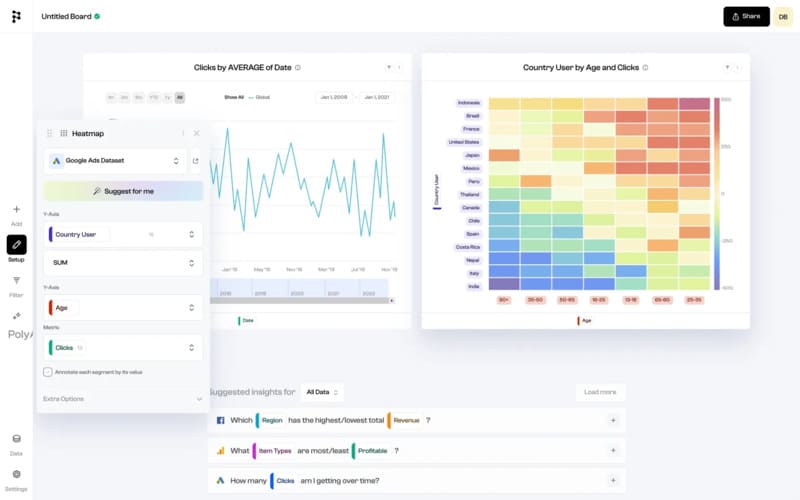
Akkio
Akkio is a data analytics AI tool that requires no programming knowledge, ideal for beginners. It allows users to load data and select a variable to predict, build a neural network around that variable. Akkio evaluates the accuracy of the model and visualizes the data with charts. It offers paid plans starting at $49/month.
Advantages:
- No coding required, suitable for beginners.
- Build neural networks for predictions.
- Evaluate model accuracy.
- API integration and fast processing speed.
- Offers features like Chat Explore and Generative Reports
Disadvantages:
- Focuses on predictive analytics and may not be suitable for other analytics needs.
- Enterprise plans can be expensive ($999/month).
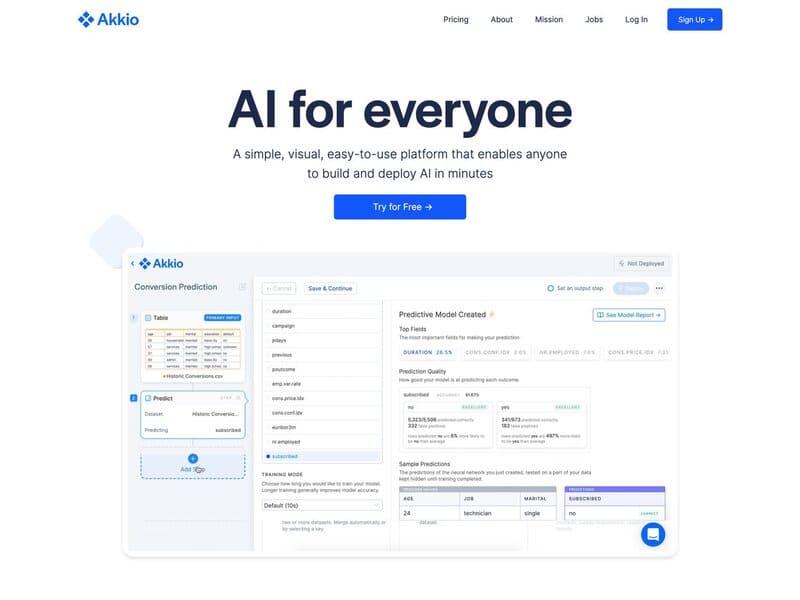
FAQs about AI for data analytics
What is AI for data analytics?
AI in data analytics is the use of artificial intelligence to detect trends and patterns in large data sets, make predictions, identify opportunities for success, and improve business processes. AI data analytics is a powerful, efficient, and accessible tool for processing data, giving users a holistic view by bringing data into a holistic solution.

How is AI applied in data analytics?
AI data analytics is especially useful in fields such as communications, marketing, and economics. AI coding assistants such as DataLab, Anaconda, AI Jupyter, and GitHub Copilot can automatically complete code based on queries and debugging, saving users time when analyzing data or building machine learning models.
AI can scan data, identify correlations, automatically format data, and create reports that visualize data points, helping users quickly grasp important information without spending time creating charts manually.
AI can automatically collect and clean data from multiple sources, standardize and manage them to create aggregated data. AI applications also have the ability to automatically fill in missing values in data accurately and quickly, helping to ensure a complete aggregated data file.
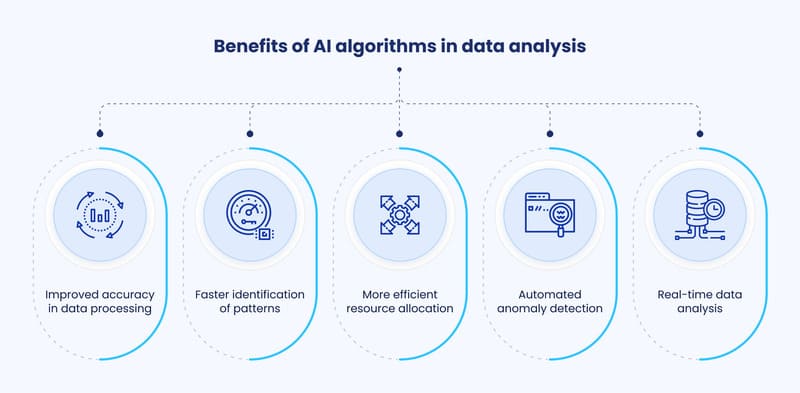
Advantages of data analysis using AI
| Criteria | Traditional Data Analysis | AI Data Analysis |
| Analysis Process | – Manual – Relies on data analysts to process and search for patterns in the data – Time-consuming – Requires significant human intervention |
– Automated – Uses AI algorithms and machine learning to analyze data – Faster and more accurate – Minimizes human intervention |
| Ability to Handle Large Data | Struggles with handling large data due to limitations in processing speed and storage capacity | Can handle vast amounts of data quickly with superior analysis speed compared to traditional analysis |
| Type of Data | Primarily processes structured data, such as spreadsheets or data organized in rows and columns | Can process both structured and unstructured data (e.g., text, images, audio, video) |
| Accuracy | – Prone to human error – Results may be inconsistent |
– Higher accuracy – Consistent results – Reduces human error |
| Cost | – High labor costs – Requires many analysts |
– High initial investment cost – Lower operational costs in the long run |
| Scalability | – Difficult to scale up – Needs additional staff as workload increases |
– Easy to scale up – Can increase processing capacity without needing to hire additional personnel |
| Analysis Time | – Time-consuming – Takes hours to months depending on complexity |
– Fastc – Can analyze in minutes or seconds |
| Predictive Ability | – Primarily descriptive and diagnostic analysis – Limited in predicting future outcomes |
– Predictive analysis and recommendations – Can forecast trends and provide recommendations |
In short, with the continuous development of technology, AI data analysis tools have become a powerful assistant for businesses in making quick and accurate decisions. However, businesses need to carefully consider the needs and scale of the organization to choose the right tool.