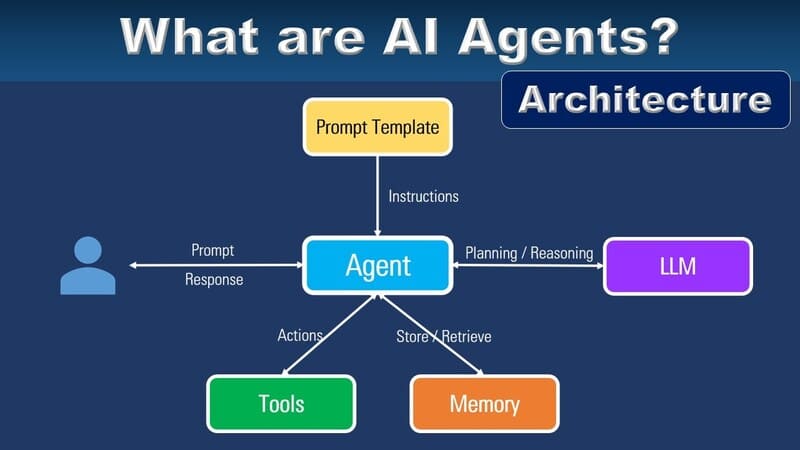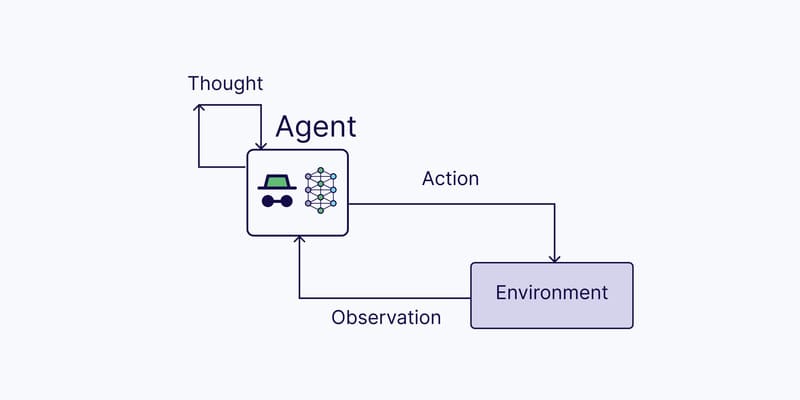1. Broadcast feature
The broadcast feature allows bot admin to send notifications to a group of customers who have the same interest, instead of sending them to all customers.
When users interact with a bot, the admin uses Tags to classify them by the topics they are interested in.
To send messages to a group of customers who share the same tag, follow these steps:
Access to https://bot.fpt.ai/ to start building the bot
Step 1: In the Scenarios section, create a Step with the message to sent.
You can add photos, buttons to create a more impressive message for receivers.
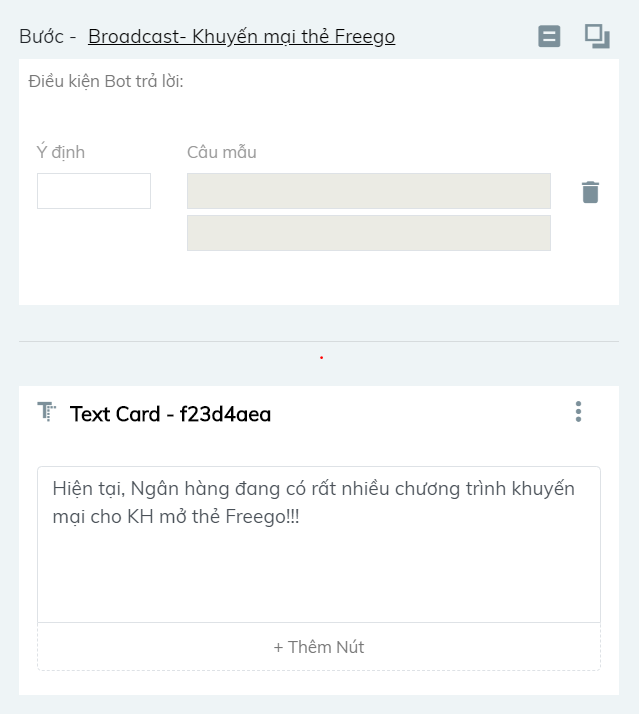
Step 2: Go to Broadcast, click List Broadcast and Create broadcast.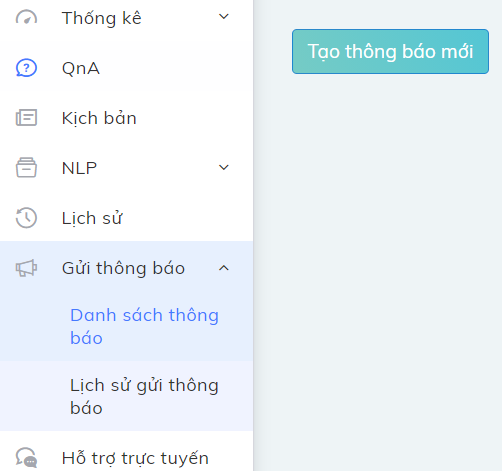
Step 3: Select the information used to filter users
– Edit Broadcast name
– Tag filter: Select customers according to their tags (for example Tag, Tag A, Tag B)
– Date: When customers whom admin wants to find are tagged.
– The number of users: The system displays the number of customers that match the required conditions.
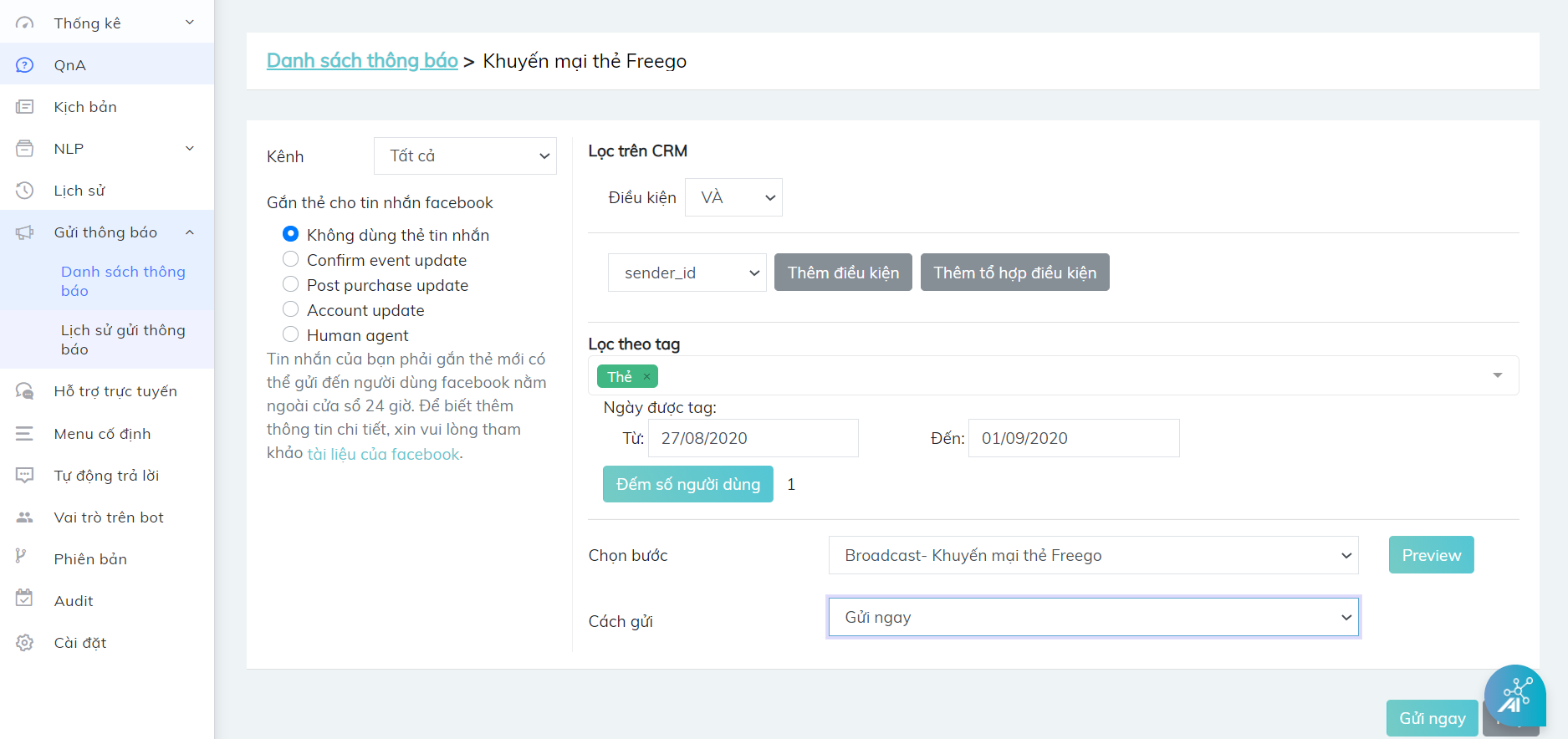
Step 4: Send message
– Choose step to send: Select the step created in scenarios. This step is the content of the message to send.
– Sending options:
Send now: Send immediately
Schedule for later: Set time and frequency of notifications.
2. Broadcast History
Broadcast History is where broadcast activities are saved. Therefore, Bot creators can track actions, see statistics about the number of messages, people, successes/failures, and the list of receivers.
The broadcast History page displays these following metrics:
– Name: Broadcast name
– Status: The status of sending messages
– Channel: Channels that Bot sends notifications (Facebook Messenger, Zalo, Livechat, etc.)
– Total Messages: The number of messages sent to users
– Total Senders: The number of users receiving the message
– Run Time: When the message was sent
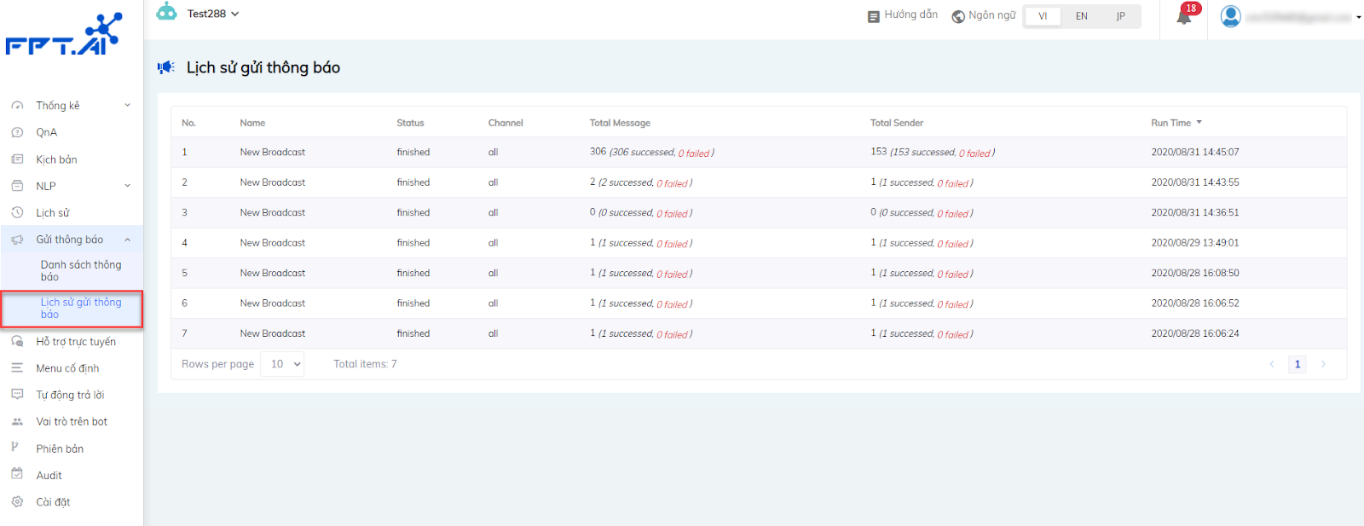
Broadcast details: 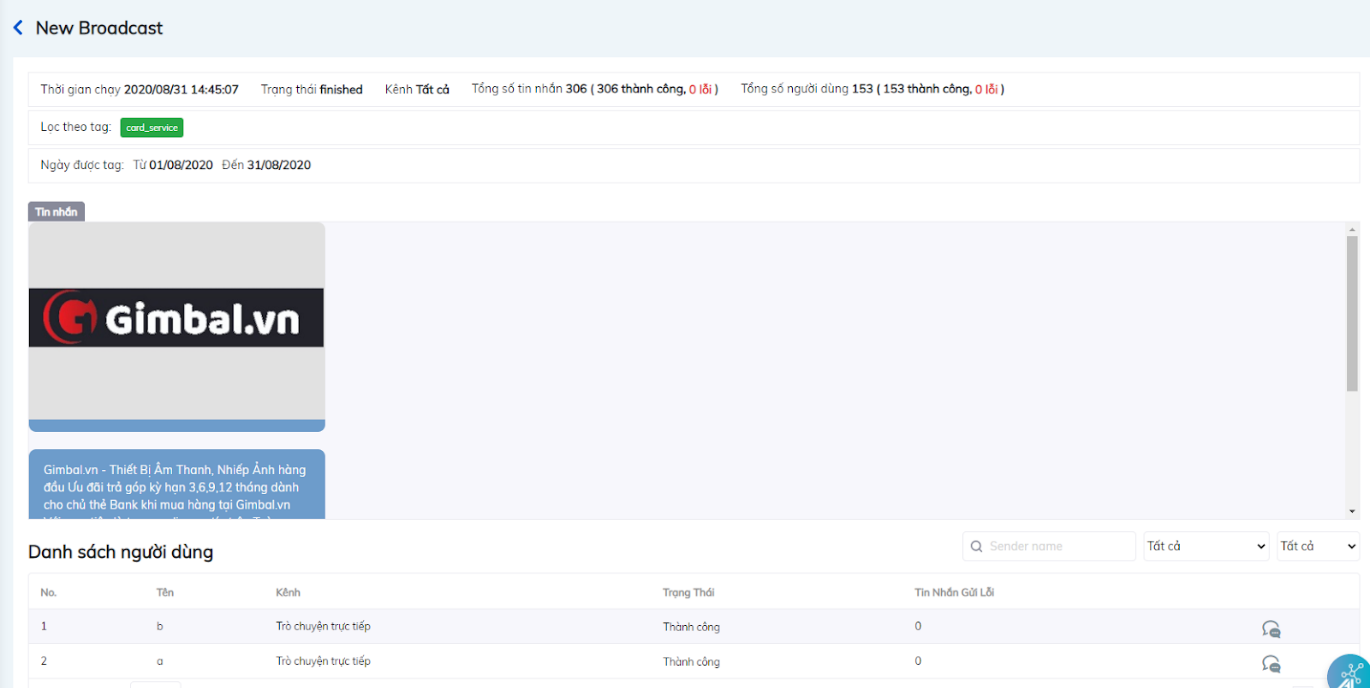
In the Broadcast Details section, bot creators can see detailed metrics, information filtered by tags and the list of senders.
————————————
? Build your own chatbot at: https://bot.fpt.ai/
? Experience #FPT_AI products at: https://fpt.ai/
☎ Hotline: 0911886353
? Email: support@fpt.ai