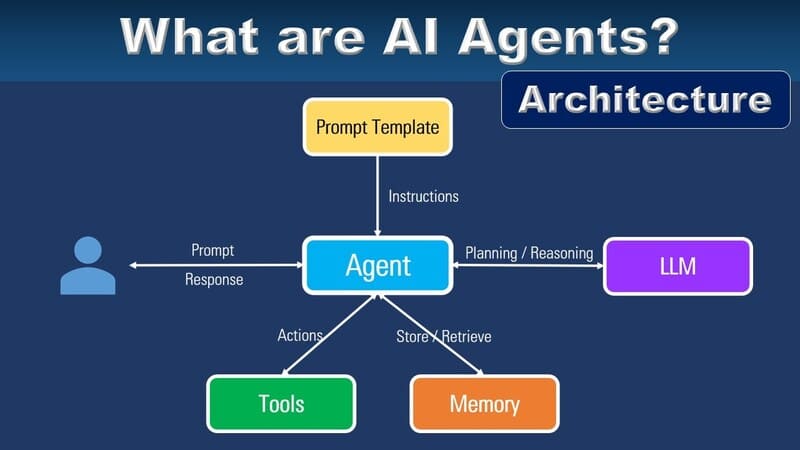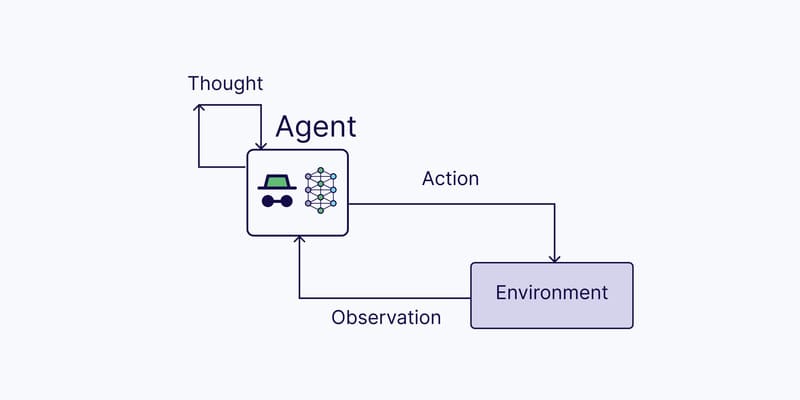Tag Topics feature allows admin to group intents by topic, helping supporters to capture the most popular topics among customers or send personalized notifications about their interest.
Tag topics feature is highly useful for a marketing campaign to categorize customers and send information that is of interest to them.
Set up Tag Topics in bot creation interface
Visit https://bot.fpt.ai/ to start building a bot
Step 1: Create Tags according to topics
- Click Tag Manager: The tab to manage all the tags created and added in each step/intent
- Enter Tag name
- Click Add to create a tag
Step 2: In the step to add tag, choose Tags Card and add the available tags.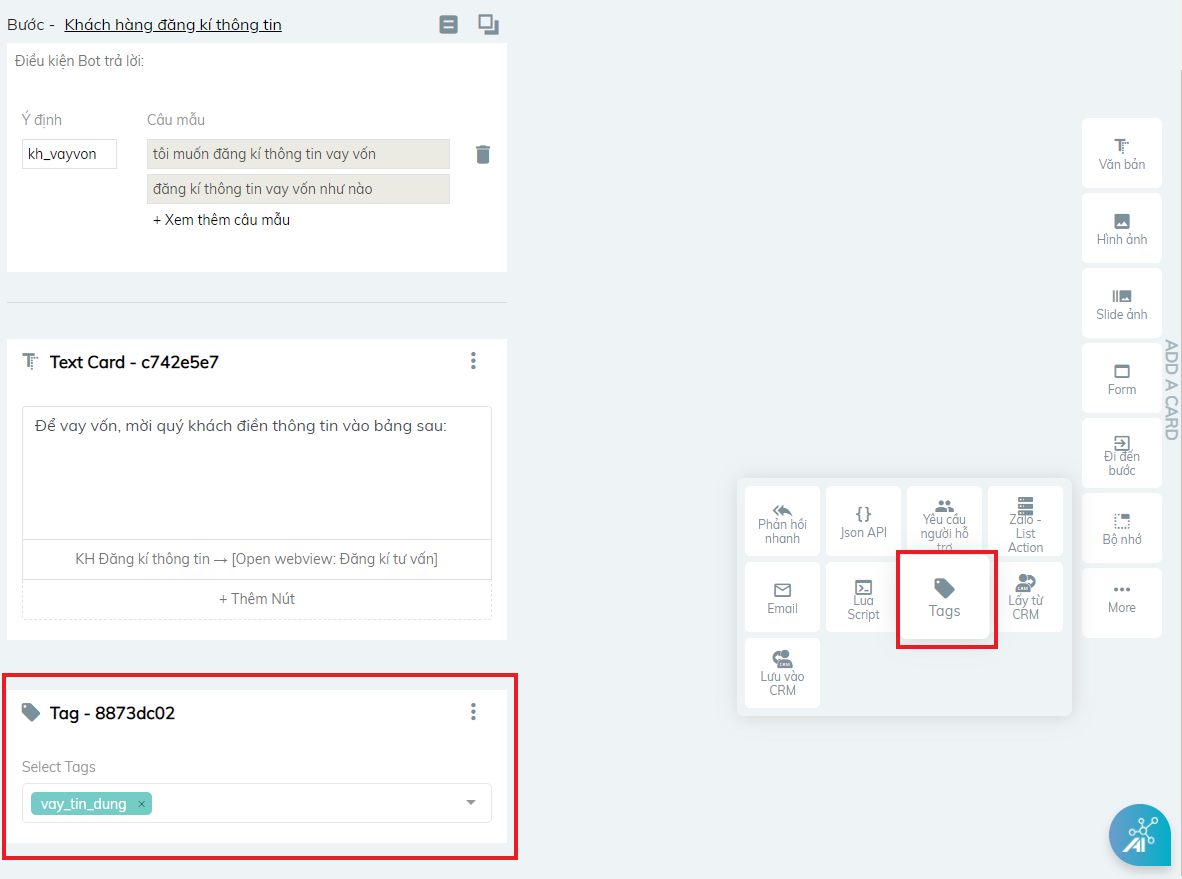
When customers communicate with chatbot, if they ask about an Intent with Tags Card, the system will record and display the 3 most popular topics on Livesupport.
—————————————————-
? Create a bot right now at https://bot.fpt.ai/
? Experience #FPT_AI product at https://fpt.ai/en
☎ Hotline: 0911886353
? Email: support@fpt.ai