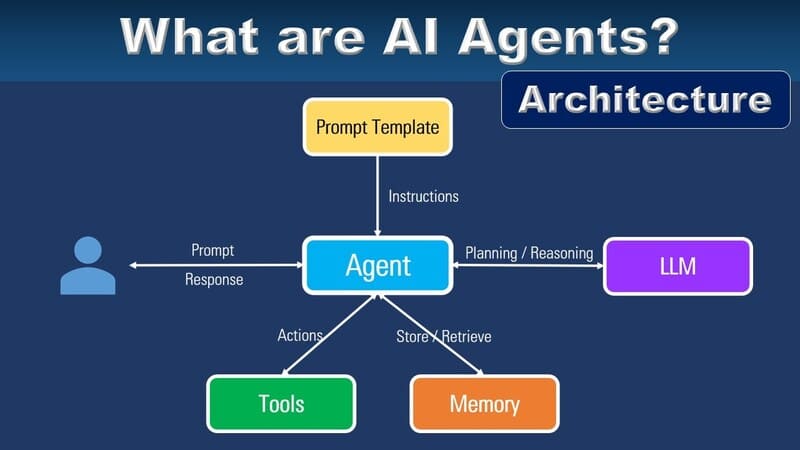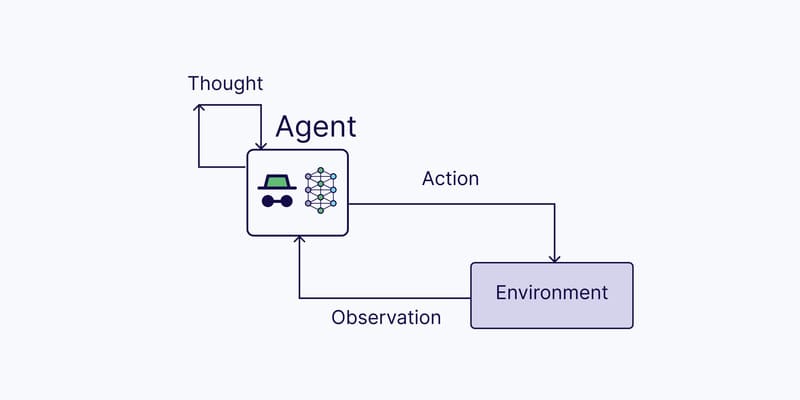Starting March 10, 2020, FPT.AI Conversation will finish upgrading the Live support feature with many in-depth features for customer care team on both web interface and mobile app.
1. Upgrade Live support website <livesupport.fpt.ai>
After accessing https://bot.fpt.ai/, users select Customer Support menu so that the system will navigate to https://livesupport.fpt.ai/ to perform support customers tasks.
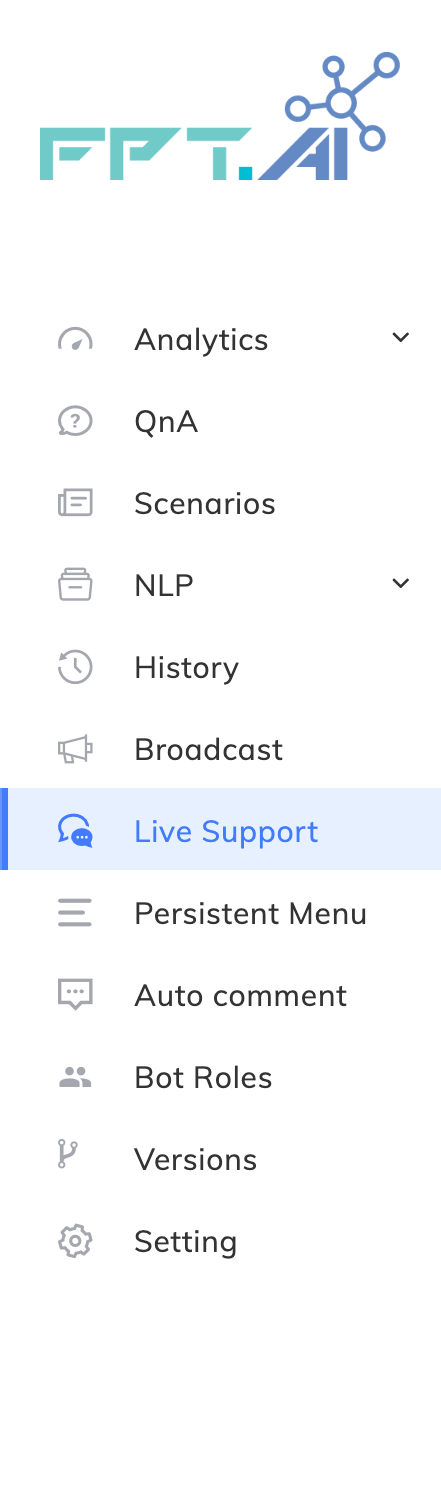
Live Support feature helps supporters can manage all customers on different channels such as Facebook Mesenger, Zalo, Viber, Livechat … on only one platform.
1.1. Conversation management interface
The Live Support interface is scientifically designed and easy to use. Supporters can manage conversations by each channel, customer requirements, list of clients being supported.
The new version of Live support supports 3 languages: English, Vietnamese and Japanese to match FPT.AI’s cusomers diversity.
You can change the language by click on Language icon and choose the language you prefer.
1.2. Assignment feature to assign customer support
The customer support team is divided into 2 main groups:
Group 1: Bot Owner, Bot Admin, Bot Customer Support Lead (Supporter level 1)
Group 2: Bot Customer Supporter (Supporter level 2)
Group 1 can provide customer support by clicking the “Assign to Me” button or assigning professionally decentralized permissions to people in Group 1 and Group 2 by clicking the “Assign to” button.
Bot Customer Support (group 2) is responsible for supporting the customers assigned from group 1 and other customers by clicking the “Assign Me” button.
When agent join the chat to support one customer, Bot will automatically stop respond to that customer’s chat.
When complete supporting customer, agent click on “Mark as Done” button in the upper right corner of the interface. From there, the bot will continue to operate and respond to customers normally.
1.3. Notes feature
Notes is a new feature of this update. The supporters can save special information about customers, what customers are interested in, the issues that customers need to be resolved … so that they can be easily reviewed in the future.
Click Notes in the upper right corner of the interface, enter the content you want to note -> click Save.
1.4. Internal chat feature
The support team can talk internally to eachother about work by clicking the “Internal chat” button, then select the name of the person to talk to.
1.5. KPI Report feature
KPI (Key Performance Indicator) is an indicator to measure and evaluate the performance of employees.
Therefore, KPI reporting is an important feature for the managers.
In the new update, Bot administrators can monitor the performance and support status of customer service team through KPI Report.
To view report, click on the setting icon (1), select KPI Report.
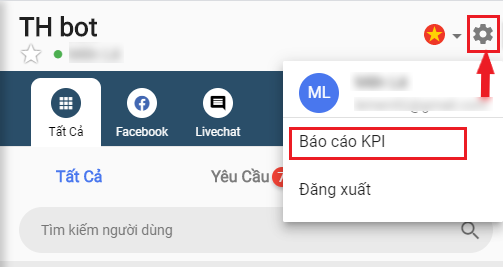
In the KPI Report interface, bot managers can track the information of each supporter who has supported customers on channels, the number of times the supporter completed his or her task (Served), the number of times the supporter transfers the conversation to others (Forward), the total number of customer support assignment (Total Assigned Chats), time the customer has to wait after a supporter is assigned (Wait time), chat duration (Chat duration).
Bot Admin can view KPI reports for 1 week, 1 month, or optionally time period according to their needs.
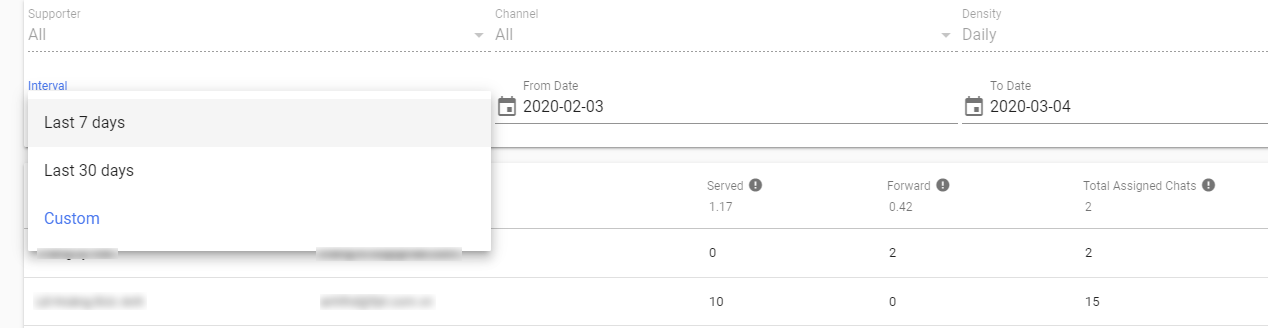
2. Launch mobile app (Messenger – FPT AI)
While upgrading the Online Support site, FPT.AI team has also launched a mobile app dedicated to online support. The mobile version is very convenient and easy to use. With full features like the web interface, supporters can assist customers quickly, promptly and professionally anytime, anywhere.
Currently, the Messenger mobile application – FPT AI is available on App Store and CH Play.
Go to App Store or CH Play, search for FPT AI -> Select the app with FPT.AI logo with the name Messenger – FPT AI -> click Download to download the app.
After completing the download, open the app and you will see the familiar login interface of FPT ID.
Enter the registered FPT ID account including email and Password to log in the app.
Press I Accept to agree with the terms of FPT.AI. And you have finished logging in to the Online Support feature on the mobile app.
The mobile application interface is also full of features as the web interface, including:
- (1) Manage multi-channel chat including all channels that the bot is integrated such as Facebook, Livechat.
- (2) List of customers need support.
- (3) List of supporters. You can click here to implement internal chat.
- (4) Log out interface
1.1. Assignment feature to assign customer support
Similar to the web interface, Assignment feature in the mobile app version includes:
- Assign to Me: Supporters can assist customers by clicking this button
- Assign To: This button is for the Bot Owner, Bot Admin, and Bot Customer Support Lead to assign professional authorization to customer supportes.
1.2. Notes feature
To take notes on mobile applications, click on the 3-dot icon -> select Notes.
Enter the text in (1) note then press Save (2)
When completing the support for the customer, click Mark as Done. The bot will then be automatically turn on and continue to respond to customers normally.
Currently, the mobile version does not have KPI Report. The bot manager who wants to see KPI reports must log in on the web interface.
3. Integrating the QnA feature into the Script
For convenience in setting up scripts, in the new update, QnA has been integrated into the Script section, helping bot creators to easily track and control easily..
For chatbots that are newly created or have not used the old QnA feature, bot creators can go to the Script menu to quickly create a Q&A chatbot by clicking the <Enter QnA> button.
For chatbots that have used QnA, bot creators can switch to the new interface by clicking the <Convert to Script> button. Then, the bot creator can go to the Script section to edit data, add or remove QnA easily.
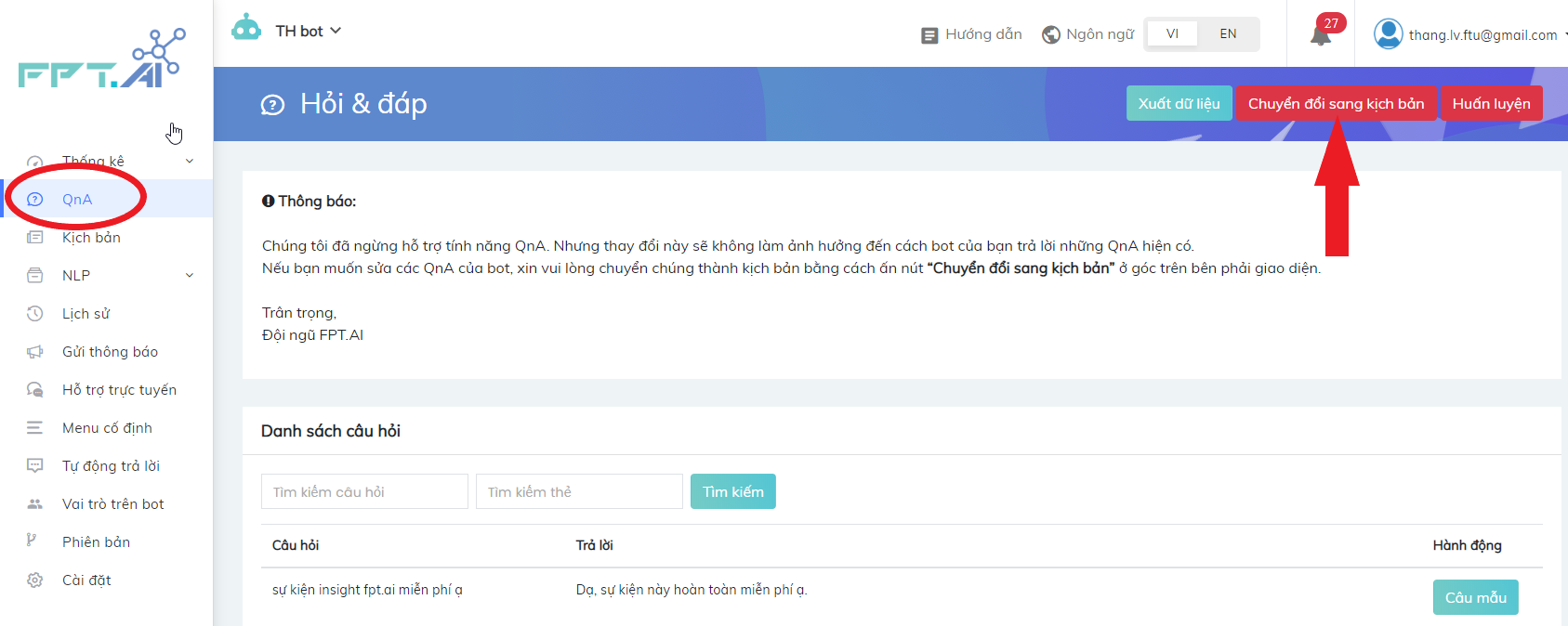
Above are the new features that will be upgraded by FPT.AI team in the near future. If you have any questions or concerns, please contact us. We are always ready to assist you!
————————————————–
?Start building chatbot with chatbot creation platform FPT.AI Conversation: https://bot.fpt.ai/
☎ Hotline: 0911886353
? Email: support@fpt.ai