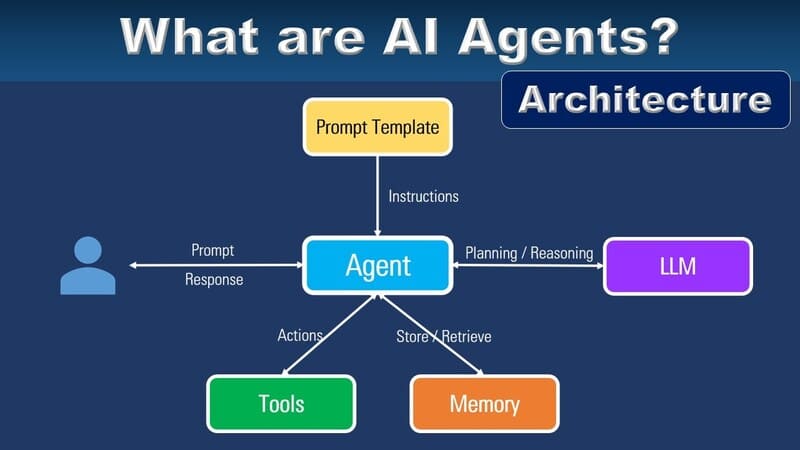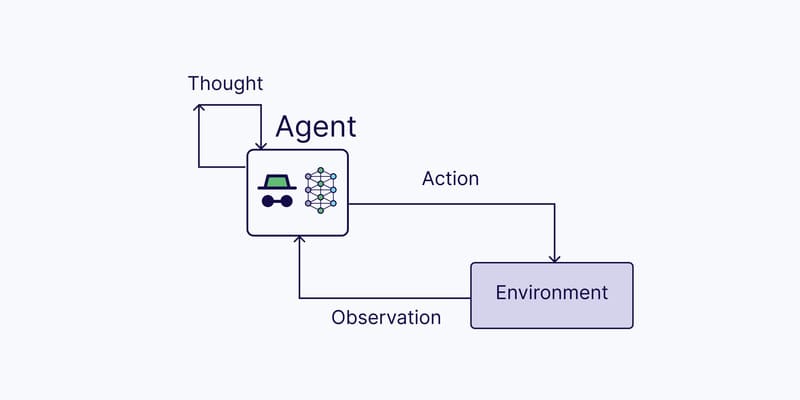Previously, the FPT.AI team showed you how to identify problems and build conversational flow of chatbots. In part 2, we will share with your detailed steps to deploy the bot on the FPT.AI platform.
4. Set up Covid-19 prevention virtual assistant
Step 1: Choose a template and create a bot
Log in to FPT.AI: https://bot.fpt.ai/
Click on the Red Plus icon to create new bots.
Name the bot and select appropriate Language and then click on “Create new bot”.
Note: If you do not have an account, you must create a FPT ID account. This account allows you to log in to FPT.AI as well as FPT Console. FPT Console is an integrated management platform for developers to build, manage and capture FPT.AI services implemented to each project. Furthermore, you can set up and manage various projects of FPT.AI services, such as Text to Speech, Speech to Text, FPT.AI Vision (Identity card identification, ID card, Driver’s license, Passport and Facematch) on the FPT Console platform.
Step 2: Create Scenario for bots
After creating new bot, you access the interface and start setting up steps for the bot.
Firstly, in order to create Scenario, you need to be well informed about the definition of Scenario
Scenario is a topic that a bot relies on to respond to customers. Step is a sub topic. A Scenario consists of many steps with the same topic.
Default Scenario consists of 2 steps: Welcome (Bot’s greetings) and Default Answer (The default answers when the bot doesn’t understand users’ requests). Bots often start with greetings and introduce the topics they supports. When the Bot does not understand users’ questions, you can suggest customers to contact a consultant or suggestions on the main topic.
To add dialogs for the Welcome Step, enter the question and answer in the right pane of the interface.
- Enter frequently asked questions in the Sample in in-put section and add the intention or purpose of the questions. You need to add a variety of questions by clicking on the + view more sample sentences, then the system will switch to NLP (Natural language processing).
- Enter the sentence that chatbot will reply to users in the out-put section below.
To lead users along the flow of the conversation, you can use the Button, or add answers by clicking on Slideshow to offer topics that users can choose.
As the virtual assistant has a diversity of topics, each main topic has many sub-topics. FPT.AI team used Slideshow to answer customers via vivid illustrations, so users can easily select the topics they are interested in.
- Select the Slideshow in the menu on the right of the interface:
- After the slide tab frame appears, enter the name of each New Carousel as the name of main topic and add the Button as the corresponding subtopic.
- Add a featured image by clicking on the image icon in the middle of the card.
- Click on the “+” icon next to the card you just created to add a new card.
After completing the tag of the main topics, you will have a complete answer sent to the user.
After the Welcome scenario ends, the FPT.AI team continues to add many other scenarios according to the conversation flow such as Disease information, Virus information, Prevention measures, etc.
To add a new scenario, click the Add scenario button
In addition, bot creators can create more scenarios with different purposes and intentions depending on their needs.
Step 3: Create steps and intents
Each scenario will have one or various steps, which is equivalent to one or more conversations that the bot will make. For example, the Welcome step in the Default Scenario has only one intention: chao_hoi (greeting). However, there are many steps in a scenario. For example, in the scenario about coronavirus information, the FPT.AI team created many steps with different intentions such as: thr definition of Covid-19 Virus, the origin of the Virus, transmittion, characteristics, the length of incubation period, vulnerable groups, etc. The team listed dozens of intentions to specify the problem, because they believe these are all important issues that users are interested in and will intend to ask bots. The chatbot quality will be improved when various conversations are established.
- To add a step, click on the “+” icon in the corresponding topic.
- Enter Name of the step -> click on Create
- After creating the step in “Coronavirus’s definition”, entering the name of the Intention “dinh_nghia” (denifition) (the team prepared the data including the intentions and sample sentences and entered the system in the section NLP).
- Then, select the Cards in the right column to fill in the answer. In “Coronavirus’s definition”, we choose Text Card. You can choose Picture, Slide, etc.
Step 4: Add a sample sentence to build tranning bot data
Sample sentence is a key that makes AI-powered virtual assistant become smarter than traditional chatbots. The bot will understand users’ questions when it possesses various sample sentences. With Covid-19 prevention virtual assistant, FPT.AI team intends to add hundreds of different sample sentences to ensure chatbots can understand a variety of user statements. The total number of sample sentences for the virtual assistant reaches more than 2000 sentences.
There are 2 ways to add sample sentences to an intention, which are Add sample sentences manually and Add sample sentences by Excel.
- How to add a sample sentence manually
It is an easy, simple way and suitable for beginers to create bots.
First, click on NLP in the menu -> select Sample sentence.
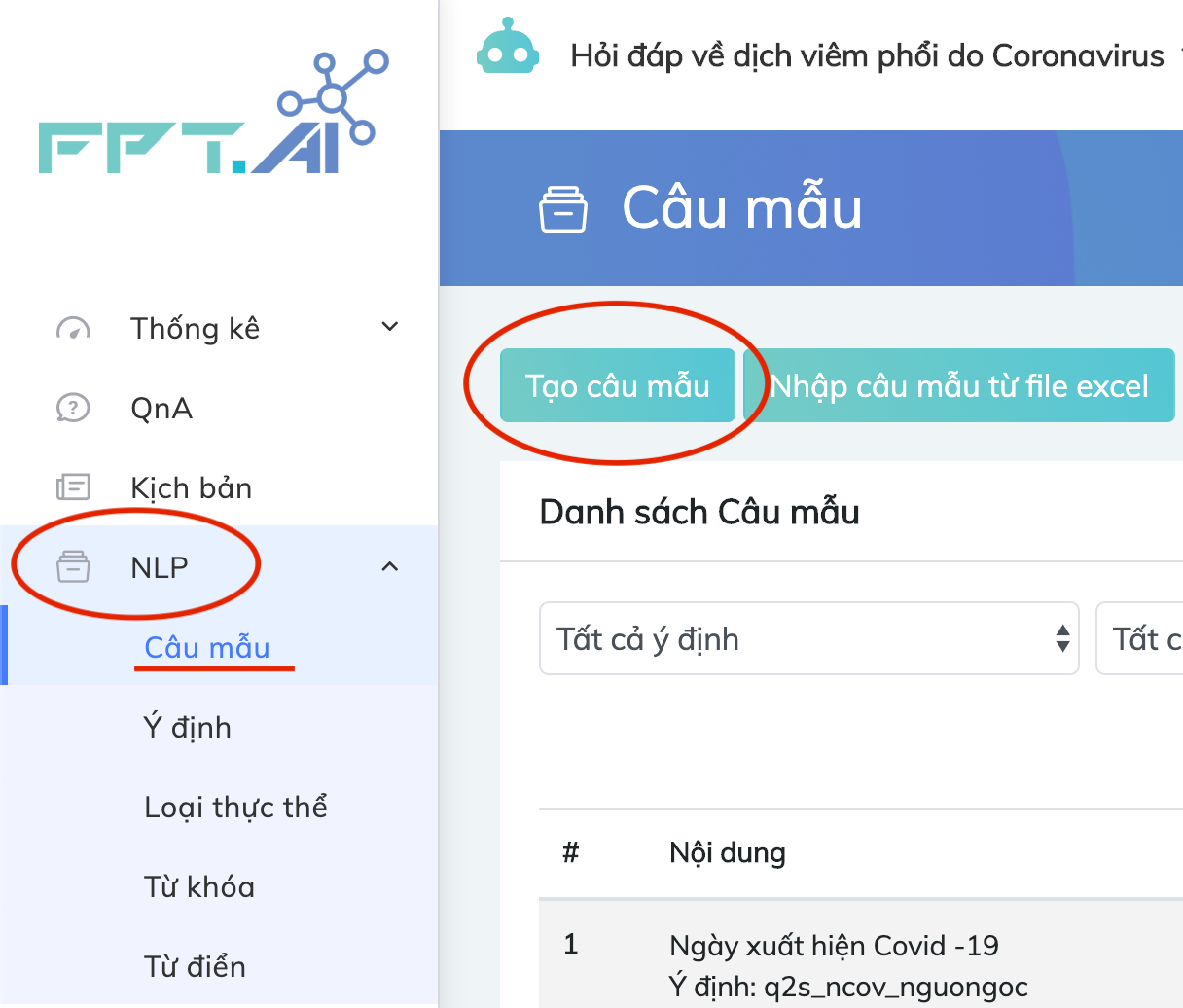
Click to create a sample sentence, then enter a sample sentence and select the appropriate intention, then SAVE.
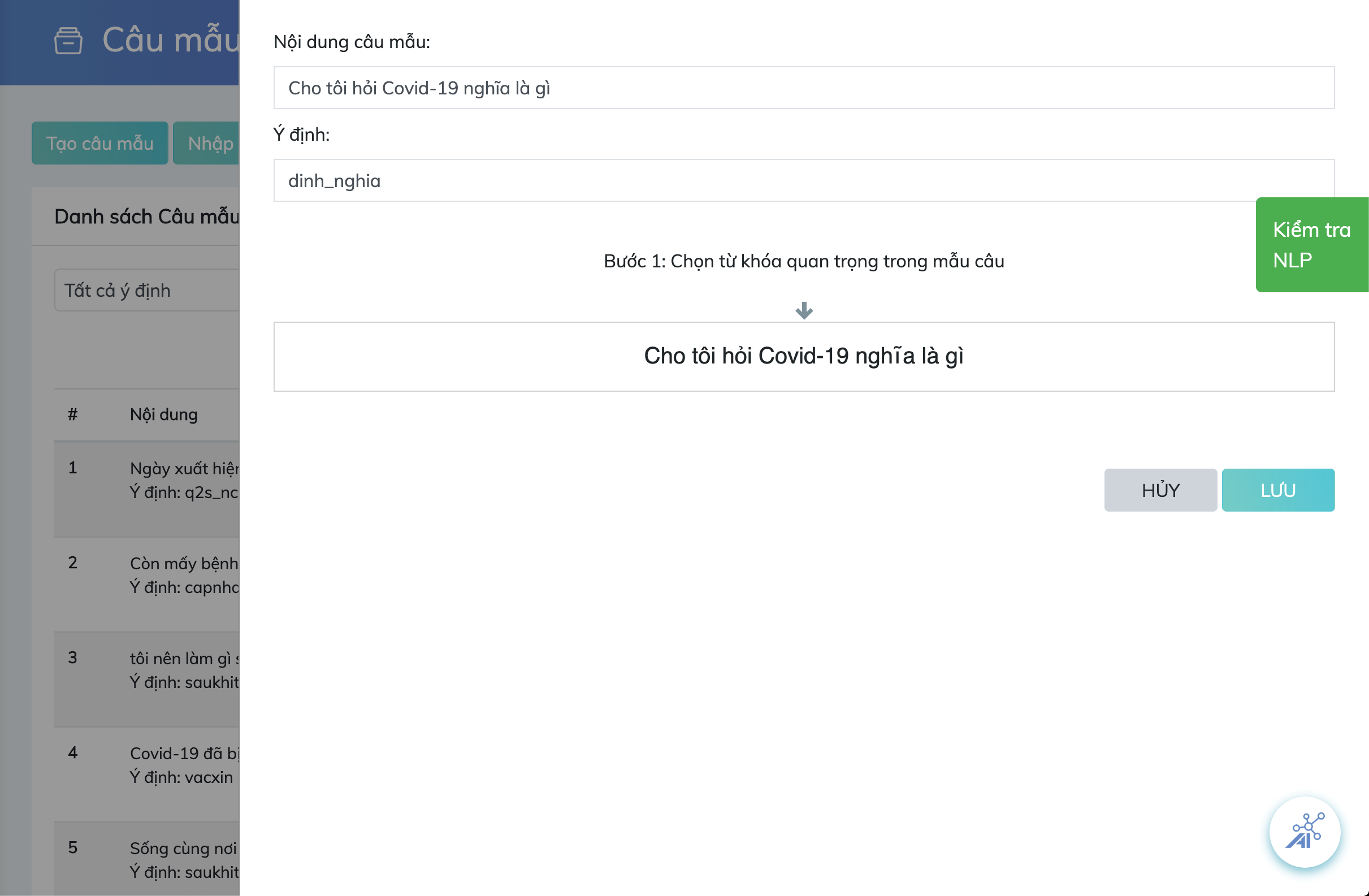
- How to add sample sentences by excel
If the number of sample sentences is huge, manually adding each sentence will take time. In order to update the sample sentence for the bot quickly, FPT.AI team edit the sample sentence on excel, then upload the excel file directly to the system.
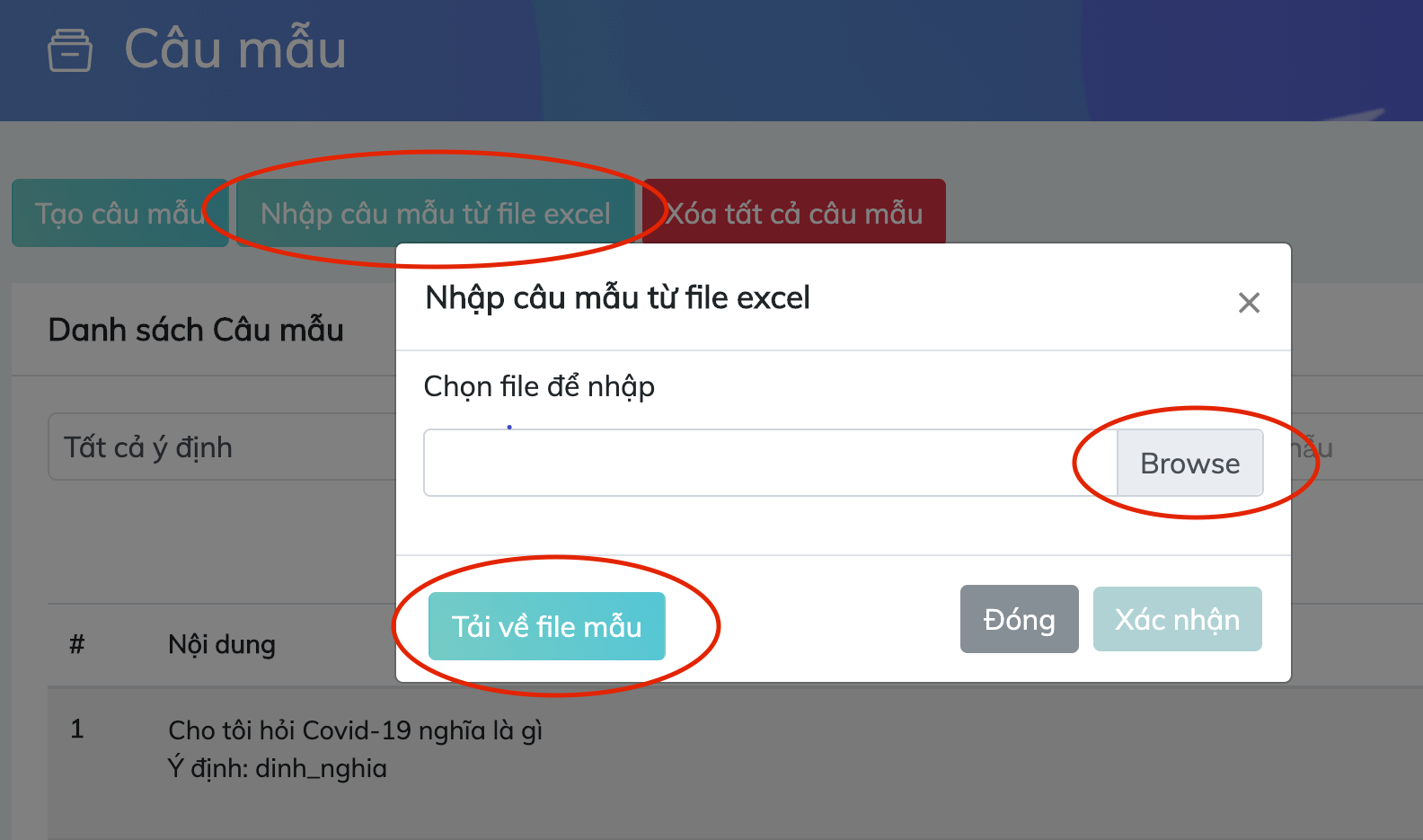
To upload sample sentences, select Import sample sentences from Excel File. Then click Download Sample File -> Confirm to finish downloading the file.
Note: In the excel file, enter the sample sentences in the columns: Ordinal numbers, Intent and Sample sentences. Fill in the information and upload it.
5. Improve the chatbot quality using past conversations with users
With the number of user requests, the FPT.AI team frequently updates user questions without any answers. These are the sentences that the bot failed to identify.
After training the bot to reconfigure the user’s intent, the chatbot will understand that user’s sentences. Next time, when encountering that question again, the chatbot can completely understand and give the correct answer to the user. Chatbot is getting smarter overtime.
The FPT.AI team always reviews the bot answers that are rated weak reliability, then corrects their intents and gived corresponding answers.
To update a bot, go to History, then find the sentences that the bot don’t understand, click Edit to correct your intents.
6. Online support
Virtual assistants assist people with manual jobs, but they cannot completely replace humans. Therefore, FPT.AI team and the Ministry of Health always have 1 to 2 consultants to answer difficult questions from users through Online Support.
If the chatbot does not give a satisfactory answer to a question, users can ask to chat with consultants, the consultants will take charge to answer questions at a more in-depth level.
When the consultants directly supports users, the chatbot will automatically turn off.
Thanks to the Online Support, people and machines can coordinate smoothly, which enhances user experience and helps them get the correct answers immediately.
7. Report epidemic zone to Covid-19 prevention virtual assistant
As the FPT.AI team used the “Report the epidemic zone” scenario, users can quickly report suspects in local area, and the Ministry of Health and authorities would have plans to support them.
In this scenario, we use the Form for people to fill out information. After that, the bot will automatically synthesize and send it to the Bot Administrator.
People will enter the information, including Full name, Age, address, phone number, content according to the questions that the bot has been installed.
8. Update the outbreak in real time by Json API
The team FPT.AI set up the “Update” scenario with Json API to help people access information, such as confirmed cases, cured cases and death toll.
The Json API is the card used to transfer information from an external system through the API.
The data about the outbreak is updated by the WHO.AI technical team from the World Health Organization website through an API code in real time. Information is automatically updated every 30 minutes.
The bot then receives that information and answer questions by using the Text.
As Json provides real-time data, people gain important aggregate data on the Covid-19 epidemic quickly.
According to the FPT.AI team, updating information is also the popular intent that usually talk to the virtual assistant with 808 times per week.
The FPT.AI team has collaborated with the Administration of Information Technology in creating the Covid-19 prevention virtual assistant to help people update information and to make the chatbot become smarter every day. FPT.AI is very pleased to be accompanied by the Administration of Information Technology, contributing to the fight against Covid-19 outbreak.
————————————
? Experience #FPT_AI products at: https://fpt.ai/en/
☎ Hotline: 0911886353
? Email: support@fpt.ai