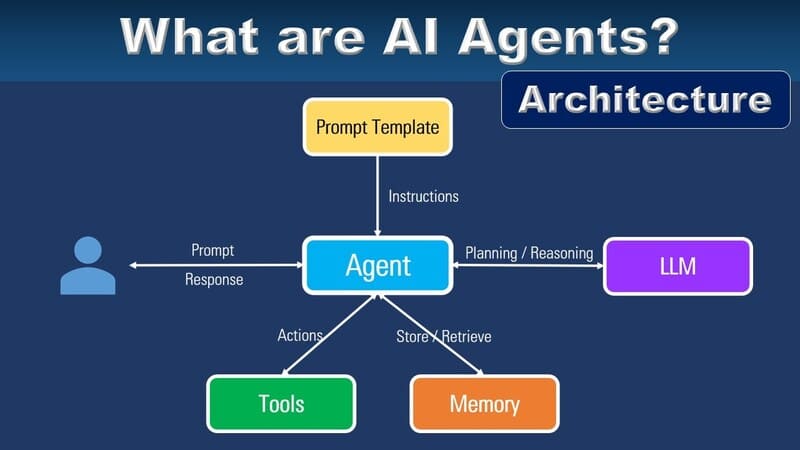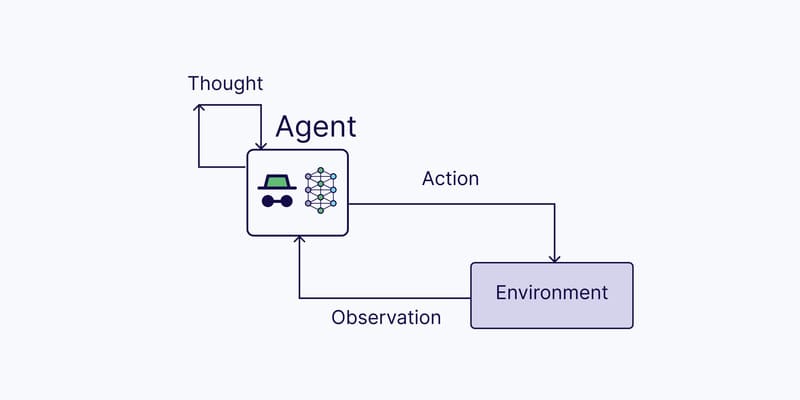When supporting customers, there may be too many requests that human agents cannot handle in a timely manner, or outside working hours they cannot be available right away. To help customers not to wait for a long time without any response, the system can automatically send messages to inform them about its situation.
Besides, when being integrated with Auto Assign, the system can finish chat sessions that customers do not respond to for a long time. As a result, human agents can be assigned for other chat sessions, making the most of their time, boosting performance, and bringing a great experience to customers.
1. How Auto Mark as Done feature works
Mark as Done feature works as follow:
- All customer requests (chat sessions) have a waiting time of X minutes (X is set by Bot owner, Bot Admin and Bot Customer Support Lead in Handle inactive support request settings on Live Support page.

- When waiting time is over, based on the status of each chat session, the system will have an appropriate way to handle it. There are 3 statuses:
- When the request has not been assigned
- When request has assigned and the last message is from agent
- When request has assigned and the last message is from user
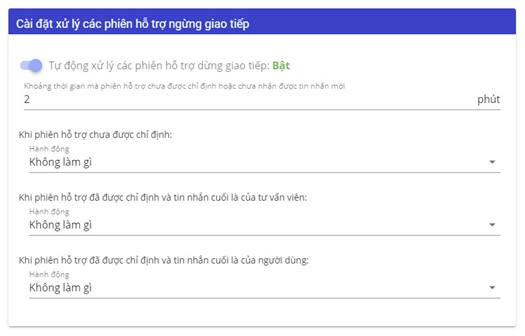
- Each status can be set to handle in different ways. There are 4 actions:
- Do nothing: The system remain that status
- Mark as done: The system automatically marks it as Done. When the request has not been assigned, it will be assigned to Bot owner then marked as Done.
- Turn on the bot (only when the request has not been assigned): The system remains the status, sends a notification message to customers, and turns on the bot.
- Only send a message: The system remains the status and sends a notification message to customers.
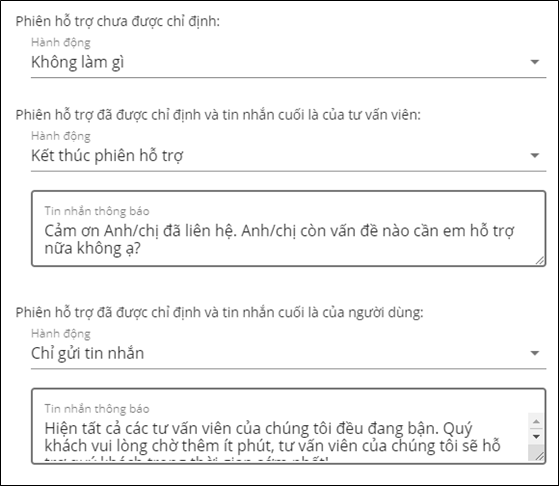
- Notification messages can be customized according to each status. If you do not write any message, the system will not send it to customers. With each status, the system only sends the message once in a chat session.
Note:
- The Handle inactive support request settings only track and handle requests after you turn it on. The previous requests are not tracked and handled.
- When the feature is turned off, the system will delete all chat sessions from its tracking list.
2. Note when using both Auto mark as Done and Auto assign feature
Some notes when clients use both Auto mark as done & Auto assign feature:
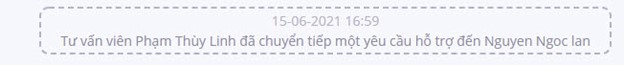
- When agents “forward request to other supporter/skill” or “finish chat session and create new request” but that chat session does not have new message from users or agents:
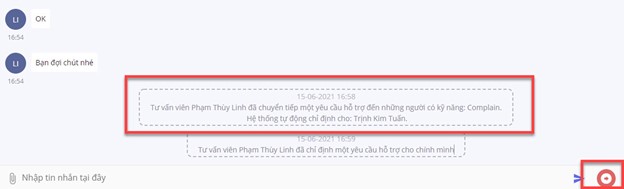
- In this case, the chat session will be “not” considered as an inactive request until the first message from users or agents.
- If you turn on “Auto-assign the waiting requests whenever an agent is ready”, the system will automatically assign waiting requests to agents after auto mark as done.
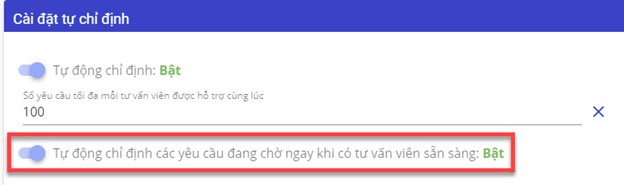
![]() Try the Auto Mark as Done feature now at https://bot.fpt.ai/
Try the Auto Mark as Done feature now at https://bot.fpt.ai/
![]() Experience FPT.AI Conversation at: https://fpt.ai/chatbot
Experience FPT.AI Conversation at: https://fpt.ai/chatbot
![]() Hotline: 0911886353
Hotline: 0911886353
![]() Email: support@fpt.ai
Email: support@fpt.ai