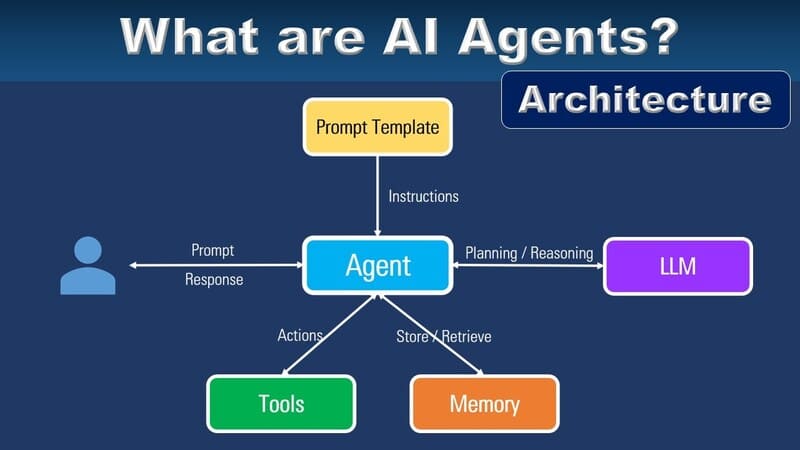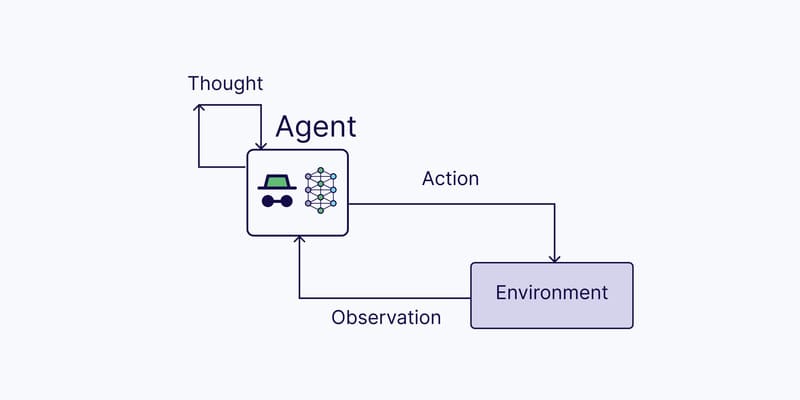FPT.AI always attaches great importance to the security of customer accounts. To enhance account security, the FPT.AI system upgrades 2-factor authentication to protect customer accounts from unwarranted attacks.
To set up 2-factor protection, please visit https://id.fptcloud.com and follow the below instruction:
Step 1: In the Account Security menu, click on Signing In:
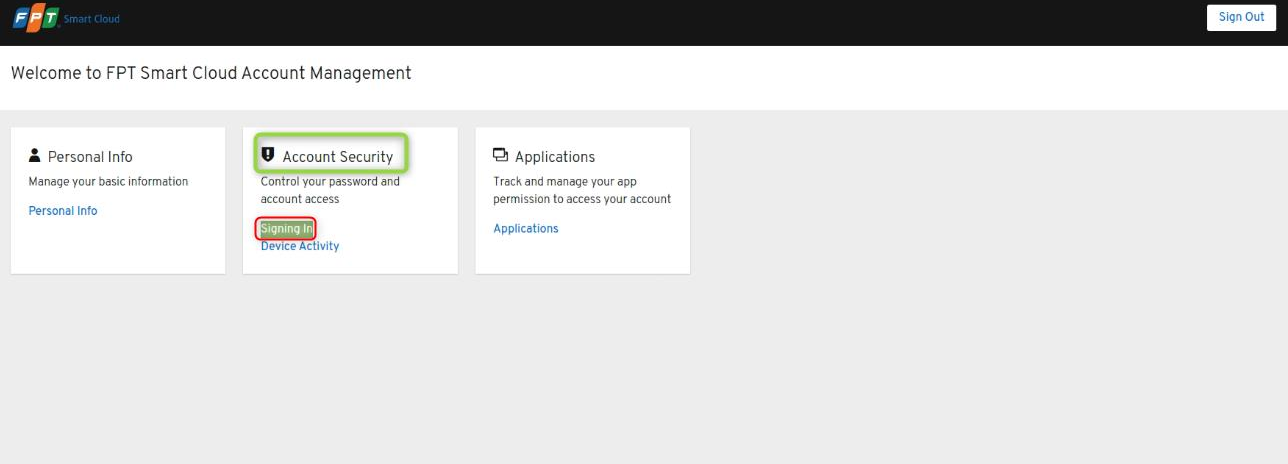
In the Two-Factor Authentication section, click on Set up Authenticator Application:
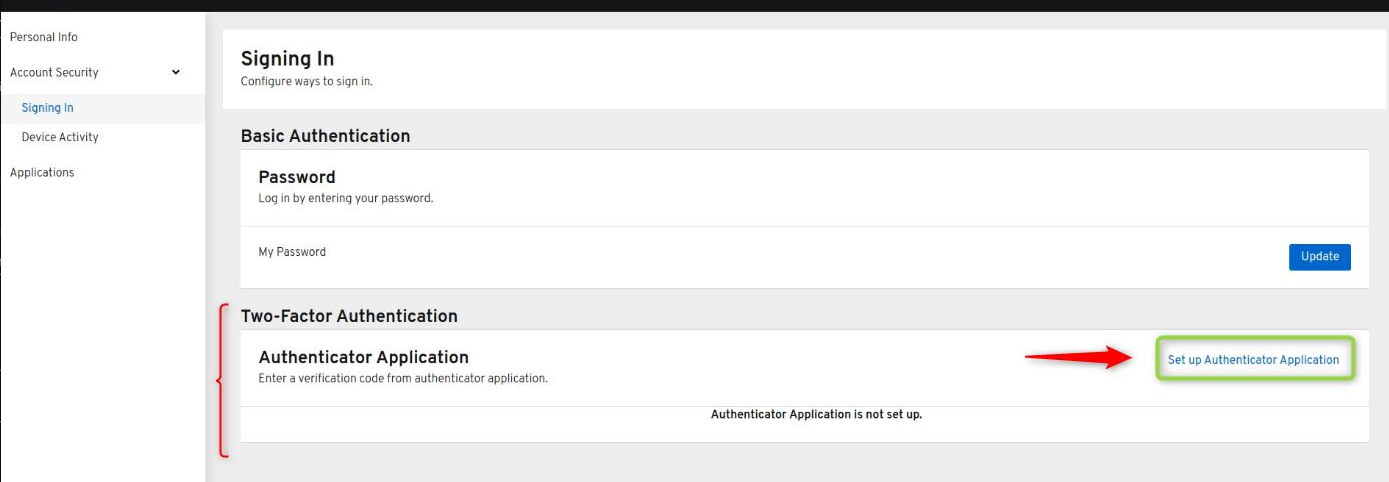
After clicking, your screen should look like this:
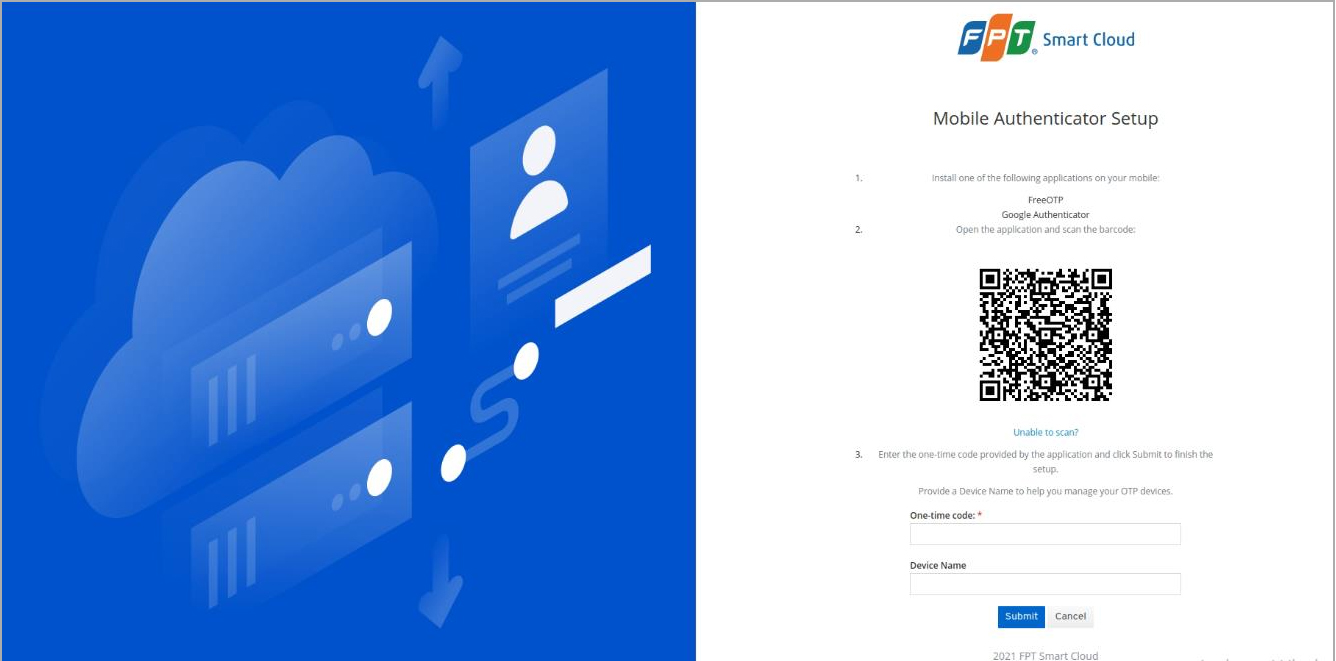
Step 2: Install Google Authenticator app on your mobile devices and scan the above QR code.
After that, enter One-time code (from app) and Device Name
Step 3: Click Submit and your screen should look like this:
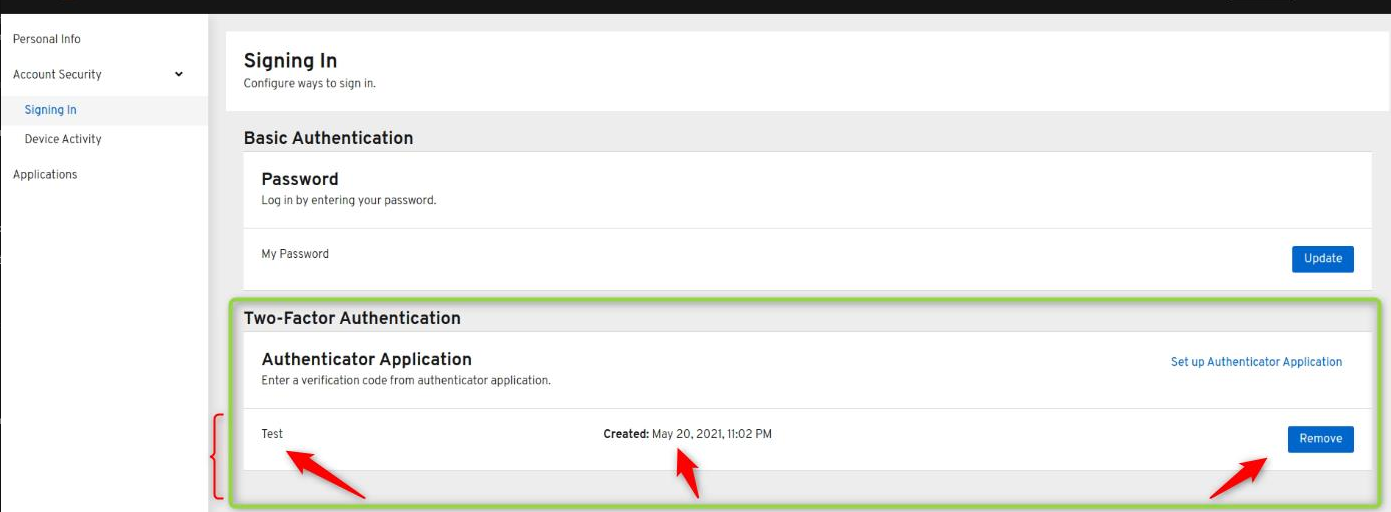
Step 4: Try visiting the system again, enter user and password, your screen will be like this:
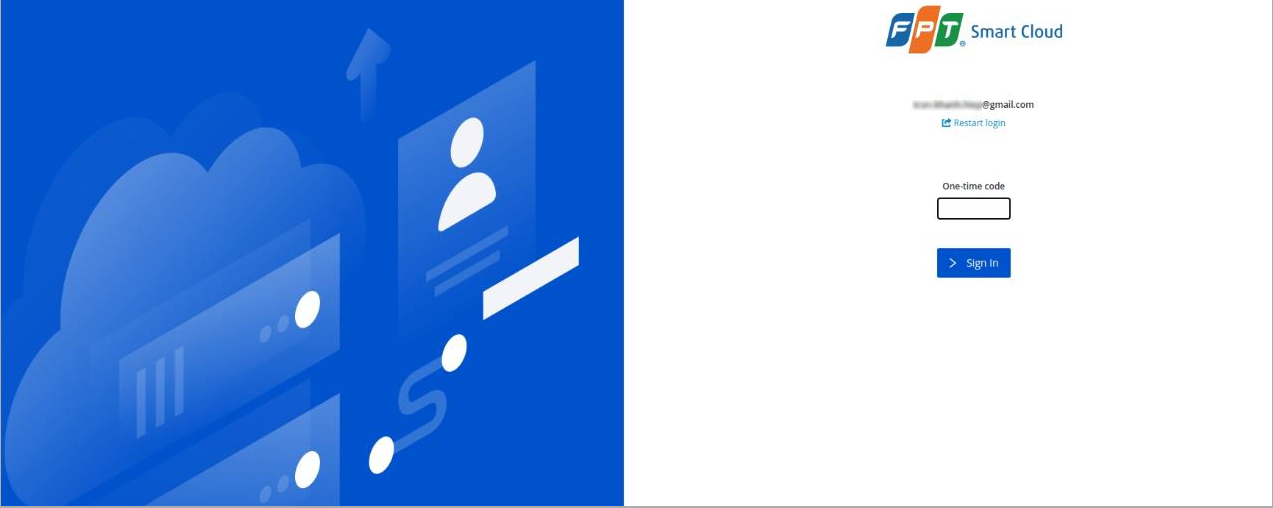
Setting up 2-factor authentication with Google Authenticator with only 4 simple steps is very effective to help customers quickly detect suspicious activities and protect their accounts from unwarranted attacks/invasion.
![]() Secure your account today at: https://id.fptcloud.com
Secure your account today at: https://id.fptcloud.com
![]() Explore FPT.AI products at: https://fpt.ai/
Explore FPT.AI products at: https://fpt.ai/
![]() Hotline: 0911886353
Hotline: 0911886353
![]() Email: support@fpt.ai
Email: support@fpt.ai