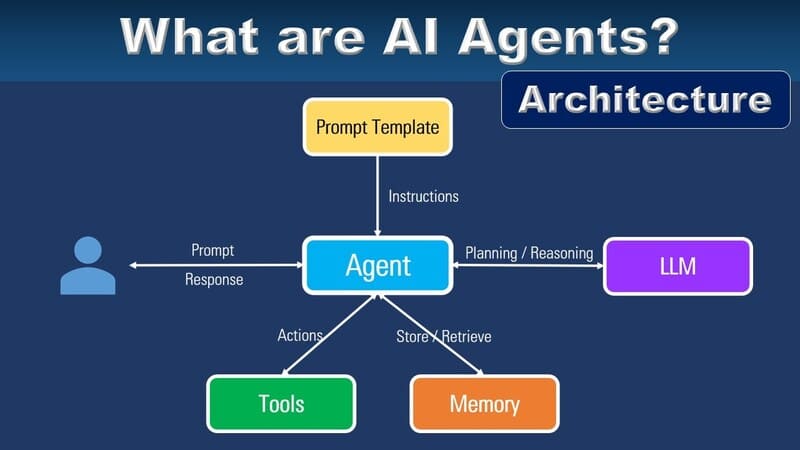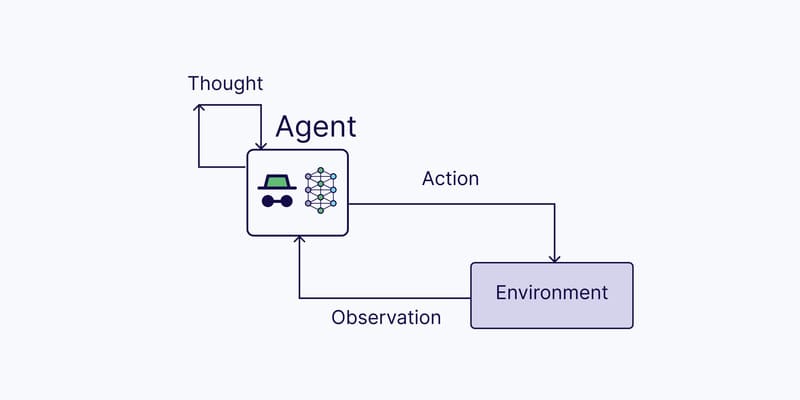When managing and using a chatbot as a powerful “assistant” in the field of customer service, businesses often have a concern: How to measure the effectiveness of bots? How to know if users are satisfied with bot’s consultation or not?
The answer will be given in this article.
Besides the friendly bot setup interface, integrating easily Add-ons to help chatbot do more useful tasks is an outstanding advantage of FPT.AI chatbot creation platform. One of those Add-ons is Rating.
Pika Chatbot of FPT Shop is one of the businesses that have applied this add-on very well in the customer service process of a chatbot. After each consultation session with customers, the chatbot automatically sends a user a satisfaction rating survey, with a 5-star scale. And surprisingly, all customers quickly give their reviews quickly and fairly, whether it be 1 star or 5 stars. As a result, FPT Shop will correctly evaluate the “work” outcome of the chatbot to make modifications and additions to improve the quality of bots.
To install the Rating add-on for a chatbot, follow these steps:
1. Manage Add-ons
– Add 1 new Rating
– Add detailed reports for the Rating category
2. Manage Bot
– Choose a bot to set up the feature
– Set Variable
– Set constants
– Set the bot feedback condition
– Set the script
Detailed instructions
1. Manage Rating Add-ons
To add Rating add-ons, the first thing you need to do is visit: https://rating.fpt.ai. Log in with your FPT ID account. Then add Add-ons by following these steps:
Step 1: Add a new Rating
Enter Rate Name and Rate Descriptions then click Save to finish creating a new Rating.
Step 2: Copy the token
Click on the Copy icon to copy the token. This token is used to connect bots to add-ons.
Step 3: Get detailed statistics for a Rating category
– Click on the statistics icon to see detailed reports
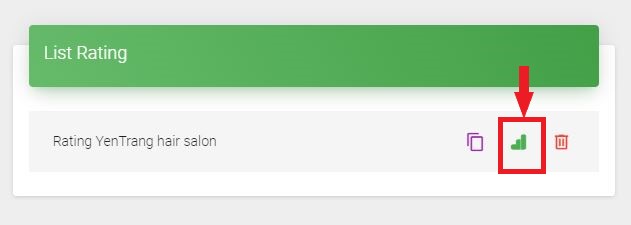
– Statistics include:
+ Name: Name of category
+ Total rates: Total reviews
+ Mean Rate: Average rate
+ Rating report: This section will display the list of users rating the bot with full information.
2. Manage Bot
To setup the Rating category for a chatbot, visit http://bot.fpt.ai. Log in with your FPT ID account. After selecting a bot to set up Rating Add-ons, follow these steps:
Step 1: Set the variable
In the Conversation Management section, select Set variables and add a list of variables as below:
List of variables to install:
Step 2: Set constants
– Click Set Constants and Add Constants.
– Enter the constant name token with the value of the constant is the token code copied in step 2 of the Rating Add-ons Management section.
– Click on the Save icon to complete the constant setting.
Step 3: Set the conditions for the bot to give the Rating suggestion
In the Remind Script, add conditions for the Bot to respond.
In this case, the time setting is 10 minutes. After 10 minutes without any request from users, the bot will understand that users have ended the conversation and suggest users rate the bot.
After setting the condition, add a suggestion to invite users to rate the bot with a quick feedback card. Enter text for the bot sent to the user.
Step 6: Add a JSON card to connect variable values with Add-ons Rating via API
• Add JSON card
• Method: POST
URL: https://rating.fpt.ai/api/rates/
Authorization: Bearer {{token}}: Copy the token code in the Add-ons Rating page
Variables: sender_id, session_id, app_code, gatheringlevel, comment
Step 4: Add a step that returns results to users
• Create Result step
• Add JSON card
• Method: GET
URL: https://rating.fpt.ai/rate-result/
Authorization: Bearer {{token}}
Variable: app_code
- Create content that summarizes the final answer to send to users with a text card.

Full content of bot answers to send to users
Step 5: Create a bot review step
– Create Rate Processing step
– Select Quick Response Card and enter the answer.
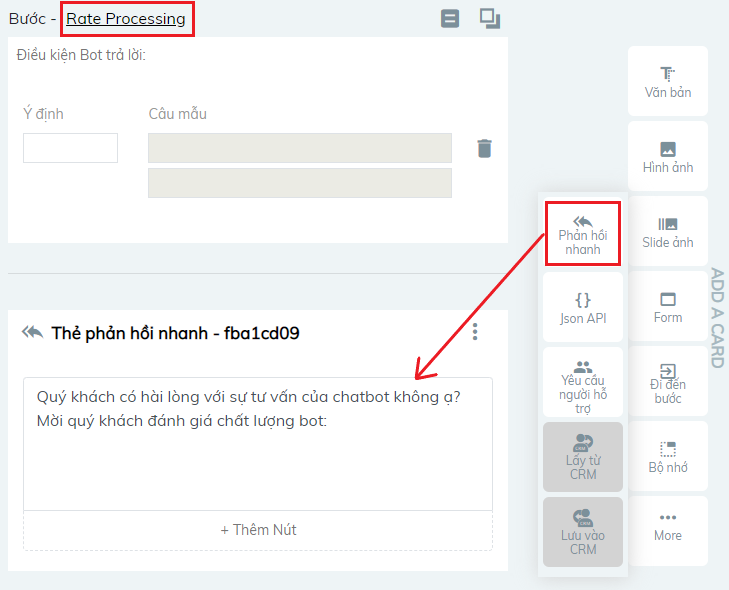
– Add buttons: Add 5 buttons for 5 rating levels
Cài đặt nút:
Button settings:
+ Function: Step
+ Name: 1 star
+ Action: Result
+ Attached data: {“set_attributes”: {“composedlevel”: “1”}}
– Click Create to complete button addition.
– Similarly, you make 2 stars, 3 stars, 4 stars, 5 stars buttons.
So, you have completed the most basic steps to install Rating Add-ons for chatbot like FPT Shop’s Pika chatbot. Depending on each context, you can create scripts using different Rating features for a variety of purposes.
Good luck!
——————————————–
![]() Experience the #FPT_AI products at: https://fpt.ai/en/
Experience the #FPT_AI products at: https://fpt.ai/en/
![]() Hotline: 0911886353
Hotline: 0911886353
![]() Email: support@fpt.ai
Email: support@fpt.ai