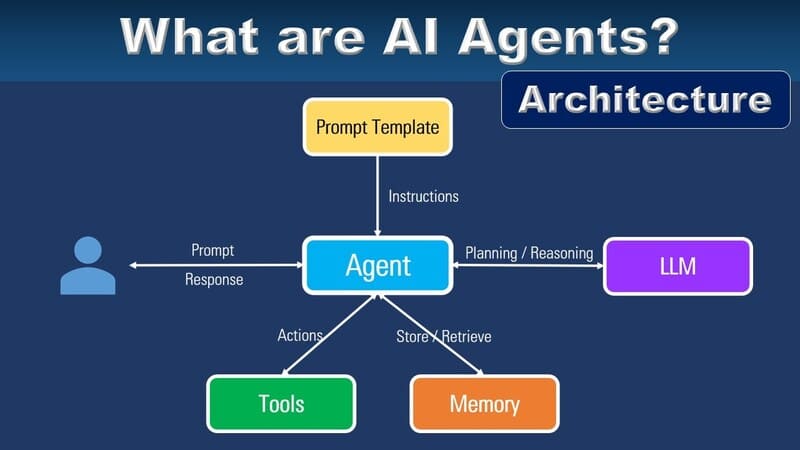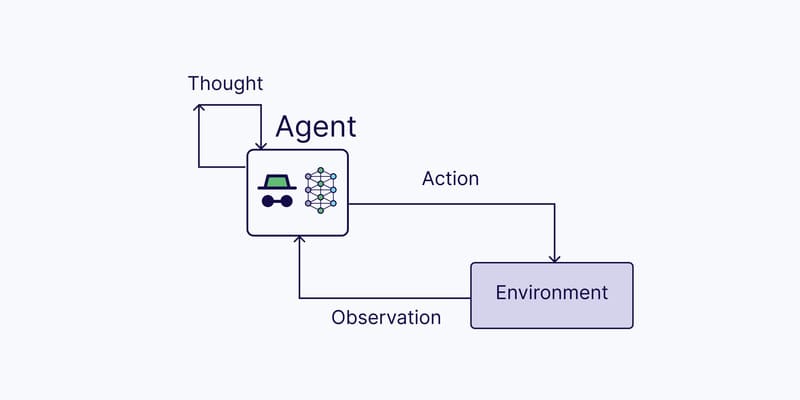Having to type each word from an image is not only time-consuming but also affects your work efficiency. Therefore, please refer to the 6 OCR software introduced by FPT.AI below and choose the appropriate application to better support your study and work!
What is OCR software?
OCR software is a tool developed to convert handwritten or typed text from images into editable text directly on the computer, thanks to OCR (Optical Character Recognition) technology. In addition, this software also provides tools to support conversion between many different text formats, helping users store and secure documents more effectively.
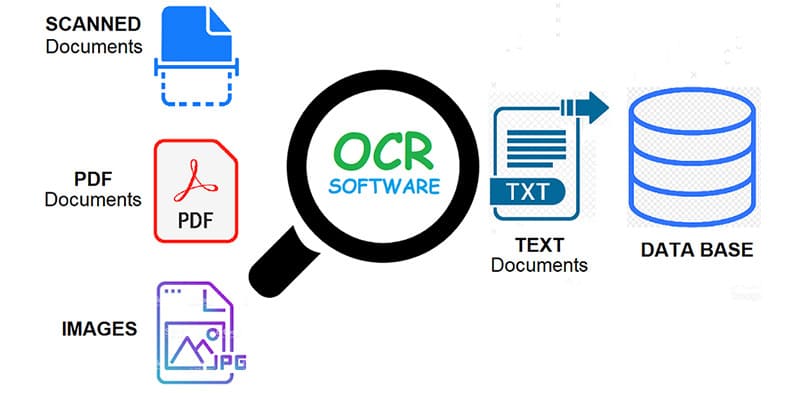
Detailed review of 6 quality OCR software
With the ability to convert images containing handwritten, typed or printed text into digital text, text recognition software helps users store and manage documents more easily. Below are some of the quality and popular text recognition software available today.
FPT AI Read
FPT AI Read applies optical character recognition (OCR) technology combined with image processing, natural language processing (NLP) and Deep Learning to automatically recognize letters, numbers, special characters, convert documents in image format (files .pdf, .jpg, .jpeg, .png …) into text in word format. This OCR software helps speed up the data entry process, minimize errors and optimize the identity authentication process in fields such as banking, telecommunications, tourism and hotels.
FPT AI Read provides a diverse library of templates, allowing users to quickly extract data from more than 30 types of documents such as OCR ID cards/CCCDs, driver’s licenses, passports, VAT invoices, contracts, documents, medical records, vehicle registrations, candidate CVs… with an accuracy of up to 98%. The system is capable of processing effectively even with low-quality images (blurry, blurred) or documents with complex structures.
See the product demo now at:
With fast processing speed and high accuracy, FPT AI Read helps businesses save time, reduce data entry errors and improve performance in the identity authentication process. In particular, the system can effectively process even blurry, blurred images or documents with complex structures.
Users only need to upload images, the system will automatically recognize and extract the necessary information. The interface is intuitive and easy to use, even for those without a programming background. In addition, FPT AI Read also supports self-training models, data labeling and integrating API OCR for flexible data extraction.
Google Drive
Google Drive is not only a popular cloud storage tool but also integrates the image-to-text feature on Google Docs, helping you easily edit and edit content according to your needs. To use this text recognition software, follow these steps:
- Step 1: Access Google Drive and log in to your Google account.
- Step 2: Click New in the left corner of the screen.
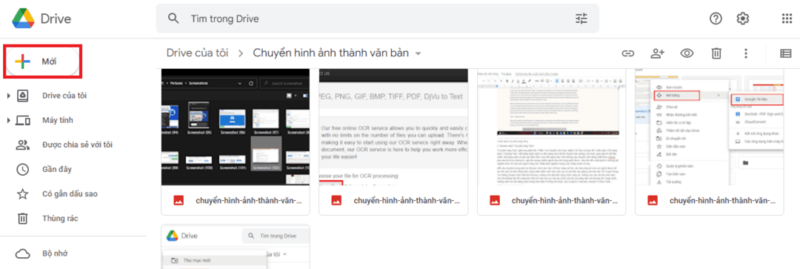
- Step 3: Select Upload file and select the image to convert
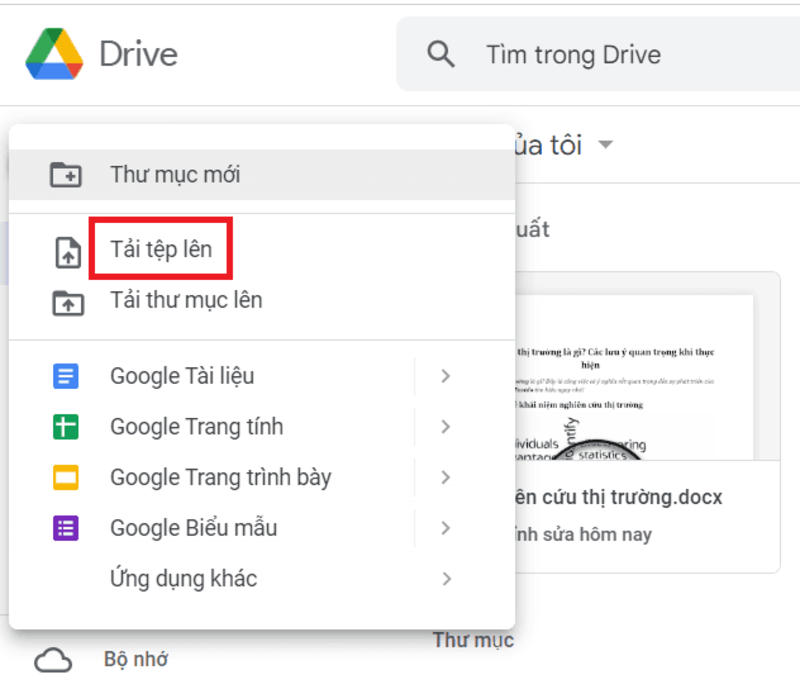
- Step 4: After uploading the image, right-click on the image, select Open with and select Google Docs
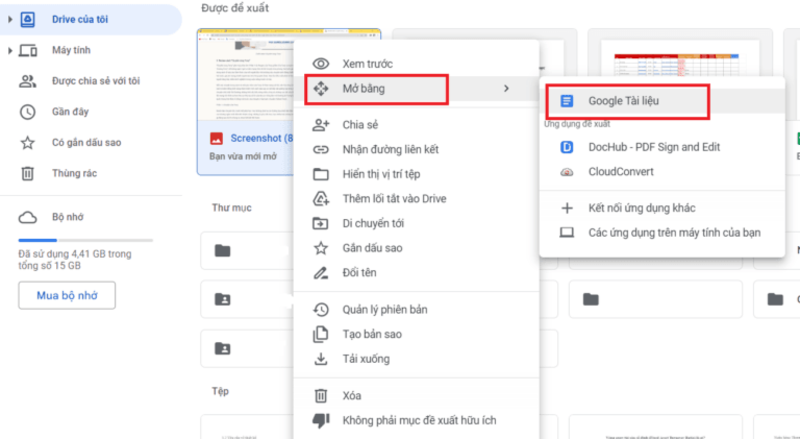
- Step 5: The system will automatically recognize the content and convert it to editable text.
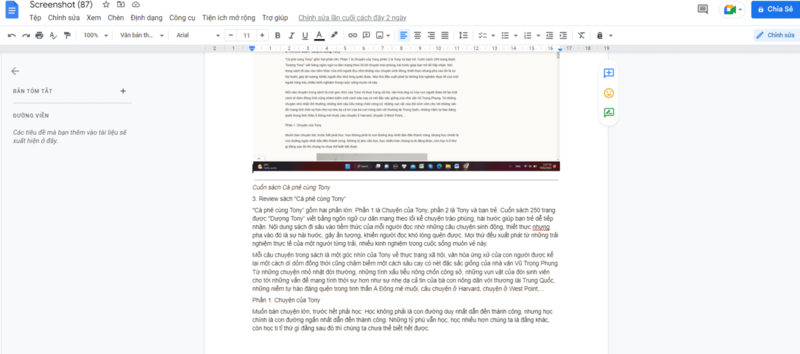
Google Drive supports converting image files to Word quickly and accurately. This image to text scanning software on computers and phones also integrates the feature of storing and sharing documents online, helping users to access and work in groups easily from anywhere. With a friendly interface and Vietnamese language support, Google Drive not only meets storage needs but also provides a comprehensive solution for processing and converting digital documents.
>>> READ MORE: Optimizing handwriting recognition with OCR tool FPT AI Read
Google Keep
Launched in 2013, Google Keep is a convenient note-taking application developed by Google, supporting recognition and converting images into text on the web and mobile (Android and iOS). Some outstanding features of Google Keep:
- Provides many note-taking tools such as text, lists, images and audio.
Easily convert images to text. - Extract text from many different document formats.
- Support creating reminders to avoid missing important information.
- Allow editing and sharing notes with others.
The results created after converting images to text on Google Keep is as follows:
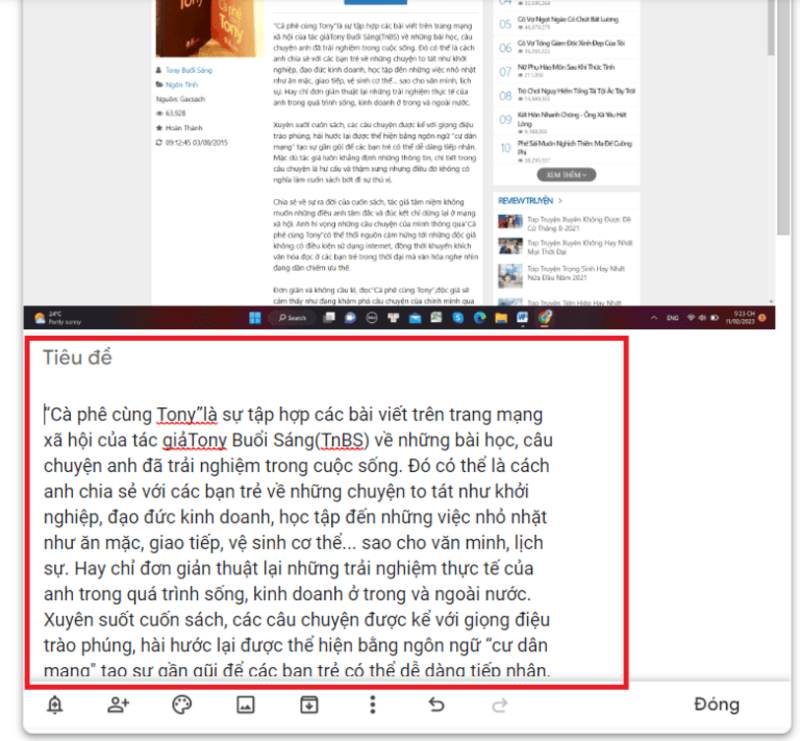
>>> READ MORE: What is Computer Vision? Applications & Examples
CamScanner
CamScanner is a free image-to-text converter application that supports editing content and translating text into many languages. Some outstanding features of CamScanner:
- Digitize data by scanning photos.
- Remove messy details, convert images into sharp PDF and Word files.
- Support copying, editing, translating text content after conversion.
- Allow offline printing and faxing to more than 30 countries.
- Sync data to the cloud.
- Photo-to-text scanning software on computer
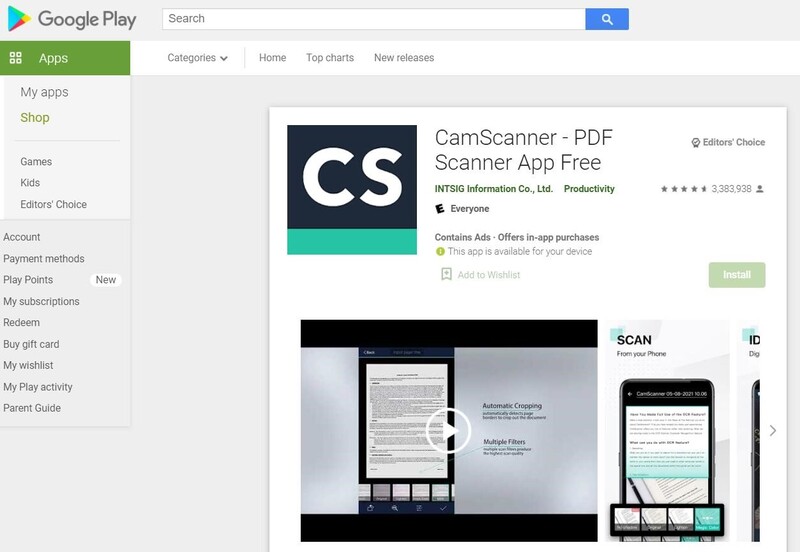
Microsoft Lens
Microsoft Lens (formerly Office Lens) is a photo-to-text scanning software on phones developed by Microsoft. Some outstanding features of Microsoft Lens:
- Scan documents directly from your phone without a scanner.
- Convert photos to PDF, Word, Excel, PowerPoint formats.
- Automatically recognize and adjust images (remove borders, extra details)
- Support editing text immediately after scanning (insert content, resize, rotate documents, …) thanks to OCR technology.
- Sync with OneNote and OneDrive for easy document storage and sharing.
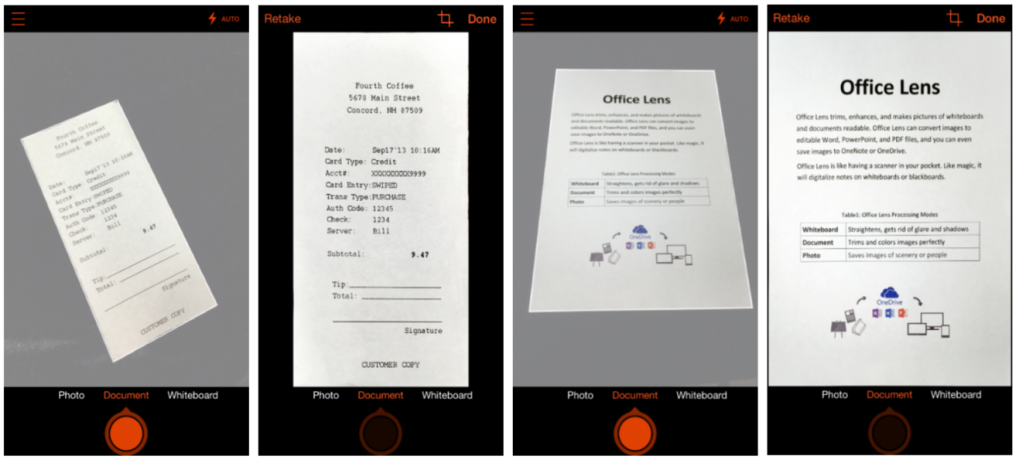
Microsoft Lens is an ideal tool for students, teachers, and office workers. The outstanding advantage of this text recognition software is the ability to scan documents with high quality, even in low light conditions, and automatically align the viewing angle to create sharp, easy-to-read images.
Adobe Acrobat DC
Adobe Acrobat DC is not only the leading image-to-text scanning software on computers (Window, Mac), but also supports converting images to text thanks to advanced optical character recognition (OCR) technology.
Advantages of Adobe Acrobat DC:
- Convert image and PDF files into Word documents accurately.
- Retain the original text format and layout after conversion.
- Allow editing of content directly on the file after conversion.
- Integrate with other Adobe applications, support document sharing and work, online collaboration on multiple platforms.
- Provide document security tools, electronic signatures.
Disadvantages:
- Does not support ebook conversion.
- Highly priced, more suitable for businesses than individuals.
The above software all provide the ability to recognize text from images, supporting conversion to digital format for editing on computers. Each software has its own advantages and disadvantages, so you should consider choosing the tool that best suits your needs.
Currently, in the Vietnamese market, FPT AI Read is one of the top choices of large enterprises, helping businesses quickly solve the problem of digitization, simplifying operating processes and optimizing operating costs. This is an important prerequisite step to building a sustainable and increasingly strong business.
———————————-
👉🏻 Experience other products of #FPT_AI at: https://fpt.ai/vi
📍 Address: 7th Floor, FPT Tower, No. 10 Pham Van Bach, Cau Giay District, City. Hanoi // 3rd Floor Pijico Building 186 Dien Bien Phu, Ward 6, District 3, HCMC.
☎️ Hotline: 1900 638 399
📧 Email: support@fpt.ai
>>> EXPLORE: